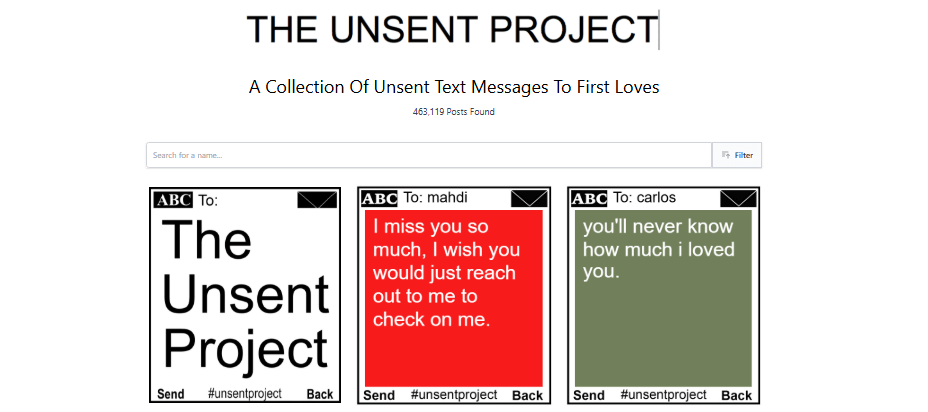The Modern Way to Send eCards
In today’s fast-paced world, traditional greeting cards are often too slow and inconvenient. Imagine sending a heartfelt birthday message or holiday wish across the globe in seconds. That’s the magic of digital eCards—a perfect blend of emotion and technology.
This guide will show you how to send eCards via SMS and email, why they’re better than paper cards, and how to make your greetings stand out.
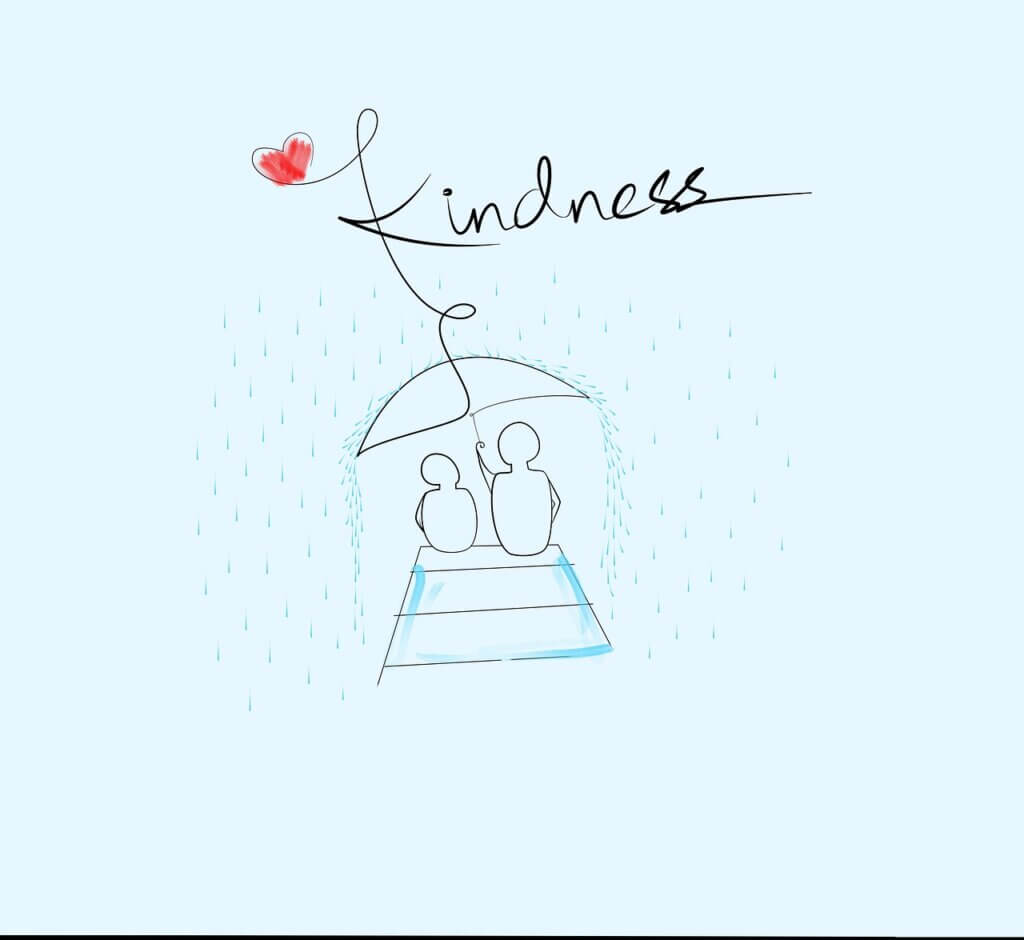
Why Choose eCards Over Traditional Cards?
1. Instant Delivery Anytime, Anywhere
- Send eCards online instantly without waiting for postage.
- All you need is a phone, computer, and internet connection.
2. Rich Multimedia & Interactivity
- Add animations, music, and videos for a personal touch.
- Include buttons, quizzes, or even digital guestbooks for interaction.
3. Eco-Friendly & Cost-Effective
- No paper waste—eco-friendly eCards support sustainability.
- Most platforms offer free or affordable options.
4. Personalized & Flexible
- Access thousands of free eCard templates for every occasion.
- Customize with photos, personal messages, and even voice notes.
How to Send eCards via SMS and Email
Sending eCards via SMS (Text Message)
How It Works: The recipient gets a text with a unique link. Clicking opens the eCard on their phone.
Steps to Send an SMS eCard:
- Choose a platform (e.g., Anonymiteter, Paperless Post, Canva).
- Vælge Send via SMS eller Share via Link.
- Enter the recipient’s number and a short message.
- Confirm and send instantly.
Best For: Friends, family, and quick informal greetings.
Sending eCards via Email
How It Works: The eCard appears directly in the email or as a clickable link.
Steps to Send an Email eCard:
- Design and customize your eCard.
- Choose Send via Email.
- Enter the recipient’s email, add a compelling subject line, and sender details.
- Schedule delivery for birthdays or holidays.
- Hit send!
Best For: Formal greetings, colleagues, clients, and rich multimedia designs.
SMS vs. Email: Which eCard Method is Better?
| Funktion | SMS eCards (Text Message) | Email eCards |
|---|---|---|
| Format | Link in text | Embedded design or link |
| Formality | Casual, personal | Formal or informal |
| Richness | Mobile browser dependent | Full animations, music |
| Key Feature | High open rates | Scheduling & attachments |
| Best For | Friends & family | Business & personal |
Pro Tips for Sending eCards Successfully
- Pick the Right Platform: Canva for creativity, Punchbowl for invites, Smilebox for multimedia.
- Write Engaging Subject Lines: Prevent your card from being mistaken as spam.
- Think Mobile-First: Use mobile-friendly templates.
- Always Test: Send a preview to yourself before sharing.
- Respekter privatlivets fred: Use BCC for group emails.
- Know Your Audience: Choose sleek designs for professionals, simple ones for older recipients.
Using eCards in Business & Marketing
- Customer Appreciation: Send holiday or thank-you eCards.
- Event Invitations: Share digital invites for product launches or webinars.
- Employee Recognition: Celebrate birthdays, anniversaries, and milestones.
- Marketing Campaigns: Embed discount codes or seasonal offers in your eCards.
Conclusion: Make Your Greetings Memorable with eCards
Sending an eCard isn’t just about convenience—it’s about connecting with people instantly and meaningfully. Whether via SMS or email, digital greeting cards offer speed, creativity, and personalization that traditional cards can’t match.
👉 Start today! Personalize your message, and send your first free eCard online—a simple click can brighten someone’s day.

 Anonymiteter
Anonymiteter
 FortælDinPartner
FortælDinPartner