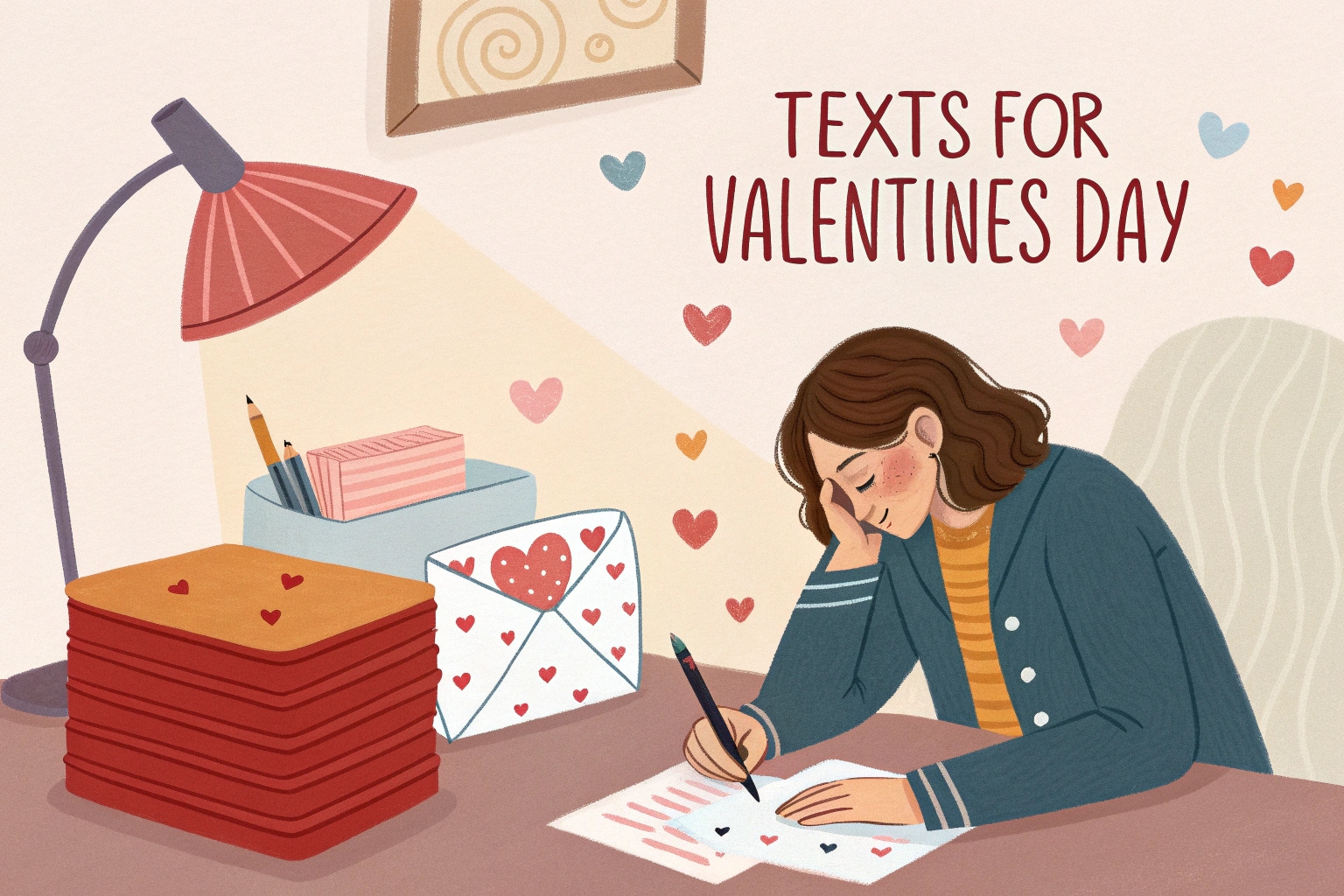It’s the most wonderful time of the year: Christmas is around the corner! There are many reasons to be joyous this season, and one of them is getting a personal message from Santa. There’s something truly magical about this, as you would literally watch your children’s faces light up when they get a text from Santa himself. The feeling cannot be put into words.
Unfortunately, getting a personalized message from Santa Claus nowadays is complicated or requires certain fees. But don’t worry; we’ve got better solutions.
In this comprehensive guide, we will explore some tested and trusted ways to get free text messages from Santa.
Why a Text from Santa is a Magical Idea
Receiving texts from Santa for free is more than just fun—it’s a heartwarming way to keep the Christmas celebration alive. For children, it’s a subtle reminder to continually be on their best behavior as Santa is watching and taking notes. For parents, it’s a modern twist on the classic handwritten letter to the North Pole. These texts create lasting memories, smiles, and laughter.
The 5 Best Methods to Get a Free Santa Text
Below are the proven methods to get a free text message from Santa without facing extensive complexities:
Method 1: Use Free Santa Texting Apps (Ideal for a Quick, Interactive Experience)
If you want a Santa text app free experience that make conversations with Santa Claus feel real, here are 2 top apps for the magic:
- Message from Santa
This texting Santa Claus app has a live text chat with Santa and lets you input personal details like your child’s name, age, wish list, and behavior (“Nice” or “Naughty”). The visual chat design looks just like a conversation. Kids can send messages, receive quick replies, and even hear Santa’s voice if you upgrade.
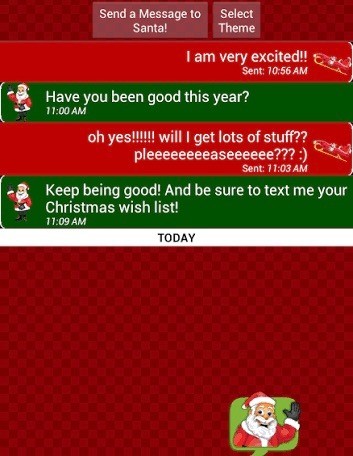
Pros: Realistic chat interface, simple setup, and instant joy for kids.
Cons: Some features, like personalized voice calls, require payment.
- PNP – Portable North Pole
PNP is largely popular for its Santa videos (which requires payment), but its free version offers great features, like personalized message from Santa and notifications. You can configure responses based on your child’s name, favorite toy, or wish list.

Pros: High-quality visuals, easy to use, and can even be used for children’s birthdays.
Cons: Premium features, like Santa videos require payment.
Method 2: Send a Message via Online Websites (No Installation Required)
An easier and faster way to get a text message from Santa is via reputable online websites like Anonsms. No need to download or install any app, and you don’t even have to create an account. All you need is to enter a phone number that’s accessible to your kids or whoever you want to share the message with. You can send a text from Santa to any country, meaning that you don’t have to worry if your loved ones are far away.
Here’s a breakdown of how to text Santa online using Anonsms:
- Go to the Anonsms website and enter the phone number. Choose the right country code if the recipient is in another location.
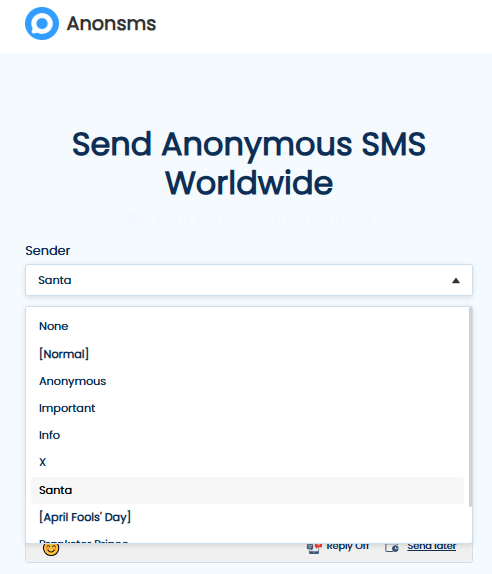
- Type what you want Santa to say.
- Click on “Pay & Send Securely” to make a one-time payment and successfully send the Santa message.
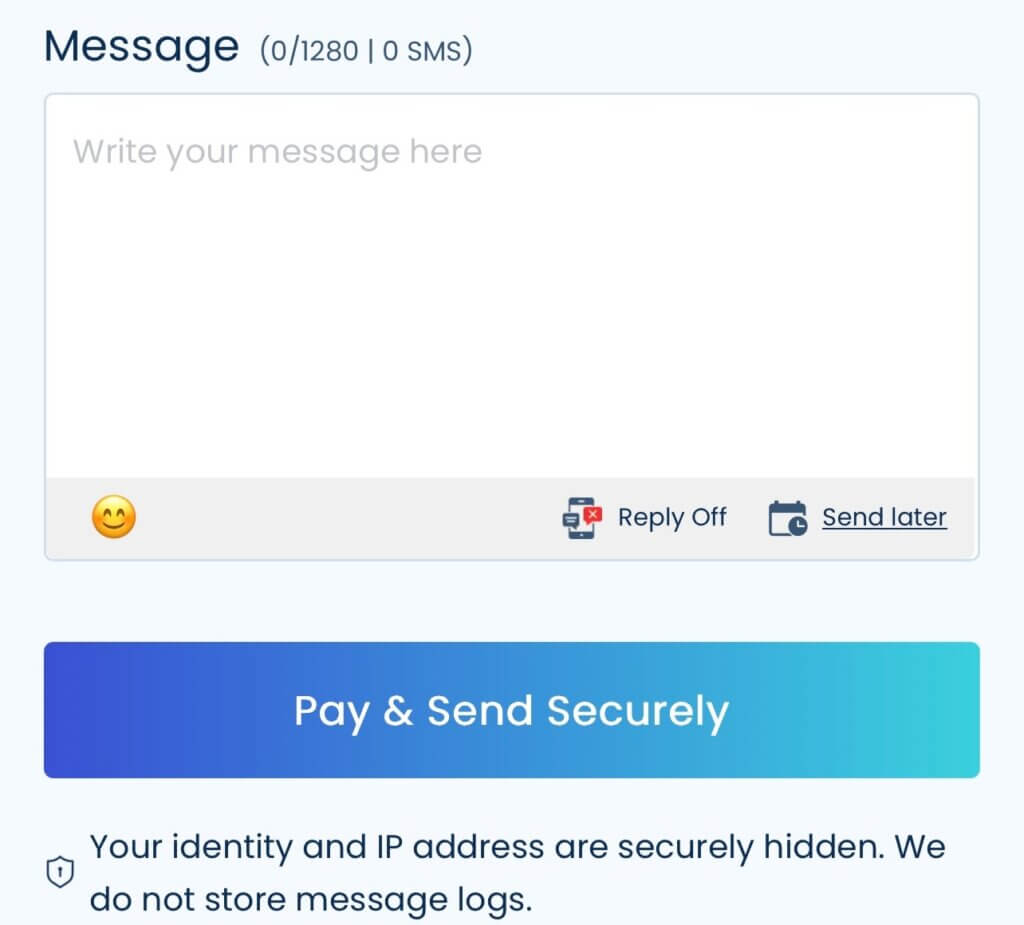
Of course, timing is important. You can type what you want Santa to say and schedule when it will be sent whether days before Christmas or Christmas morning.
Pros: User-friendly interface, pay only for what you send, and guaranteed privacy.
Cons: You have to create an account to receive replies.
Method 3: The DIY Method – Become Santa Yourself!
The DIY (Do-It-Yourself) approach gives you full control. You get to decide the tone, timing, and texts. You can even send follow-up messages, reminders, or playful updates. This method is perfect if you want a text from Santa free experience and have Santa text your child free using some tools that you already have.
Here’s how to go about it:
- Get a free secondary phone number from Google Voice, TextNow, or any free texting service.
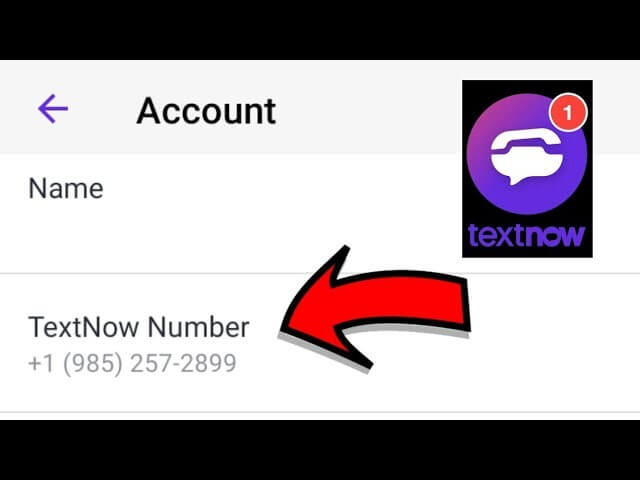
- Save the contact name as “Santa Claus 🎅” with a Santa picture.
- Write a personalized Santa message, like “Ho Ho Hello Oliver! My elves and I are getting ready for the Christmas season! You’ve been a pretty good boy this year, Rudolph says he’s excited to land on your roof this year 🎅.”

- If your child asks to speak to Santa over a phone call, explain that he’s too busy supervising how the gifts will be distributed.
Method 4: Use Smart Assistants (Alexa & Google)
Amazon Alexa and Google Assistant have the capability of substituting as Santa. The only difference is that they operated via voice, not text message.
Here’s how to get free text messages from Santa via this method:
- For Amazon Alexa, just say: “Alexa, call Santa.”
- For Google Assistant, say: “Hey Google, call Santa.”

Once activated, everyone can hear Santa’s cheerful voice, speak with him, and even sing Christmas songs together. The voice interaction feels natural and gives a live chat vibe.
Pros: Highly interactive and fun for younger kids.
Cons: Voice-based interaction, so they won’t work if you want a written text message.
Method 5: Find Social Media Bots & Campaigns
During the Christmas season, social media platforms like Facebook Messenger and Instagram often host Santa chat campaigns that allow you to speak with Santa and say your wish.
Wondering—how can you text Santa via this method? Go to the search bar and input phrases like “Santa Bot,” “Chat with Santa,” or “Message Santa.” The bots simulate texting conversations with Santa, where you can type in messages and Santa will reply immediately with pre-programmed responses.
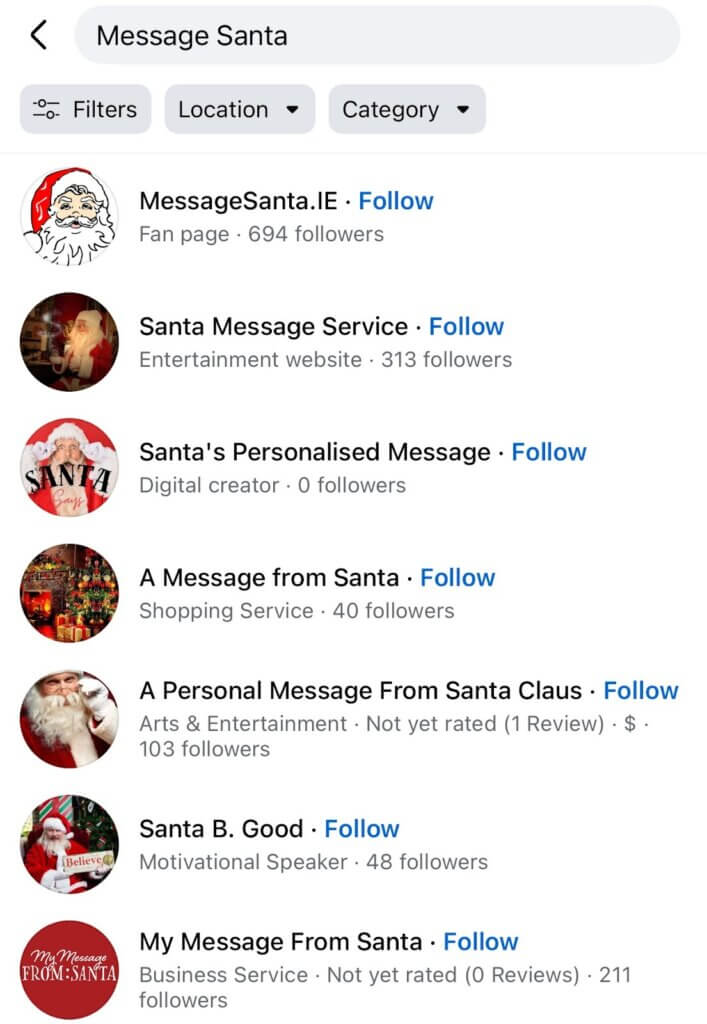
Pros: Fun, trendy, and often packed with festive visuals, GIFs, and emojis.
Cons: Unreliable, not always available.
How to Write the Perfect Santa Text?
When crafting a Santa Claus text message, personalization is key. Whether you’re writing your own or editing one from an app, ensure it feels magical and cheerful.
Below are a few personalized message from Santa that you can use:
- Pre-Christmas Encouragement
Ho ho ho! Santa here. I just checked my list… guess what? You’re on my NICE list so far! Keep Daddy and Mummy at home, okay?
- Christmas Eve Reminder
It’s almost time! Make sure you’re in bed early tonight so I can drop off your presents without disturbing your sleep!
- Good Behavior Motivation
Santa’s elves told me you’ve been trying very hard to be kind and helpful. I’m so proud of you. Keep it up, my precious star!
For Ultimate Control & Privacy: A Professional Alternative
If you love to control the message Santa sends to your kids and personalize the texts to suit each child, there’s a professional alternative for you – it’s the use of a dedicated anonymous texting service like Anonsms. It doesn’t just let you control the messages sent; it also offers 100% anonymity and scheduling of messages. And you can do all these without downloading/installing, nor creating an account.
While Anonsms is an online anonymous texting website, it offers peace of mind, ensuring the message is delivered on-time and you only pay for the messages you send. It’s an excellent choice for crafting free text messages from Santa.
Frequently Asked Questions (FAQs)
Q1: What is Santa’s real phone number?
Lol, Santa is still old-fashioned and prefers to communicate face-to-face or with pen and paper. He doesn’t have a real phone number. To keep his phone number a secret, he sometimes sends anonymous text messages.
Q2: Are these services safe for my child?
Yes, as long as you stick with reputable apps and online methods, like Anonsms, where you can control the text message content and when they should be sent.
Q3: Can I get texts from the Elf on the Shelf too?
Absolutely! Some of the same Santa text apps also include Elf on the Shelf features, or you can easily create your own fun elf texts using the DIY method.

 Anonsms
Anonsms
 Gentell
Gentell