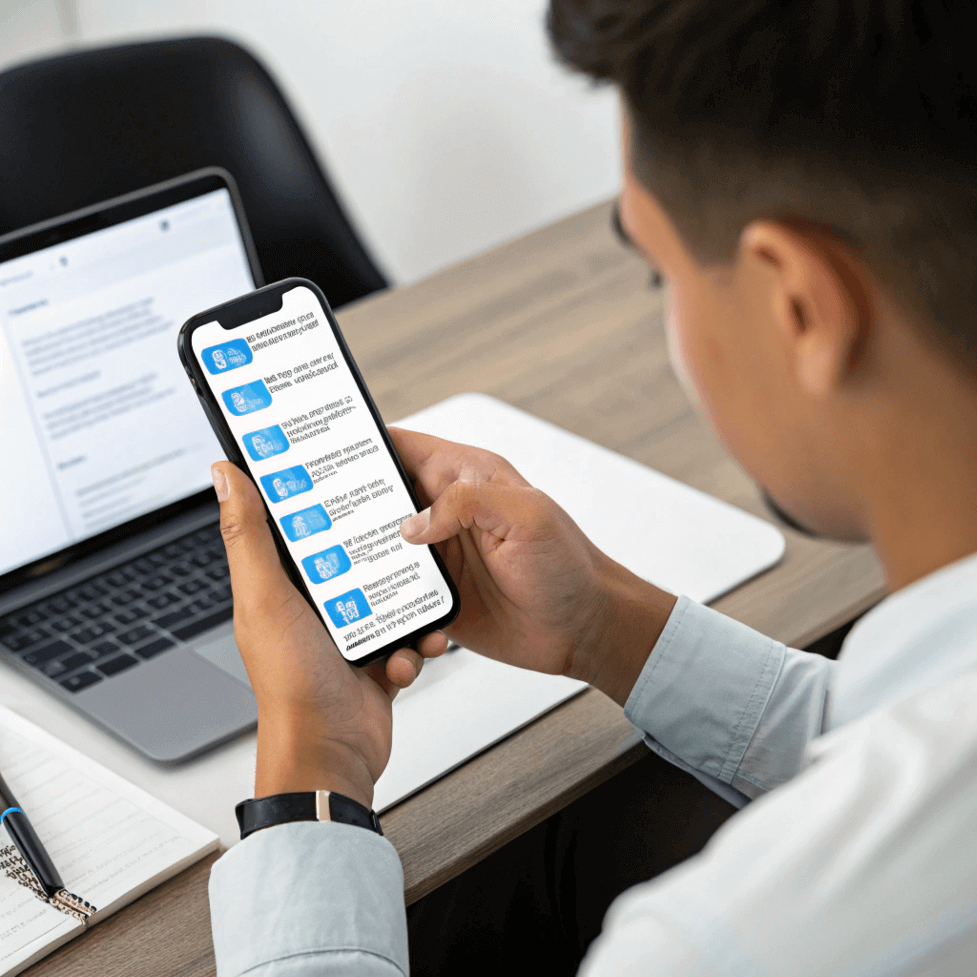Certaines situations peuvent nécessiter l'envoi simultané de SMS à plusieurs personnes. Il peut s'agir de rappeler aux employés de votre entreprise une activité ou une réunion, d'informer les clients d'un événement commercial à venir, ou d'envoyer des alertes et des rappels urgents à des membres de votre famille, etc. Quelle que soit la raison, il est évident qu'envoyer un SMS à plusieurs personnes peut s'avérer fastidieux, surtout si vous décidez de les envoyer une par une. Cela peut entraîner une perte de temps, des efforts supplémentaires et un risque d'erreurs.

Dans cet article, nous allons explorer comment envoyer du texte à plusieurs personnes sur des appareils iPhone et Android sans limitation.
Comment envoyer un SMS à plusieurs personnes sur iPhone et Android
Si vous ne savez pas comment envoyer facilement des messages texte à plusieurs personnes sur iPhone ou Android, faites attention à ces instructions simples étape par étape.
Comment envoyer un SMS à plusieurs personnes sans groupe sur iPhone
Une option très simple et efficace pour envoyer un message texte à plusieurs personnes depuis votre iPhone sans message de groupe est de désactiver votre iMessageLorsque iMessage est désactivé, les messages sont envoyés sous forme de SMS/MMS à plusieurs personnes. Ainsi, toute personne possédant un téléphone portable, qu'elle utilise un iPhone ou non, peut les recevoir. De plus, cette option ne dépend pas d'Internet, mais de votre opérateur mobile.
💡Comment ça marche :
- Accédez à votre iPhone Paramètres, cliquez sur Applications, puis appuyez sur Messages.
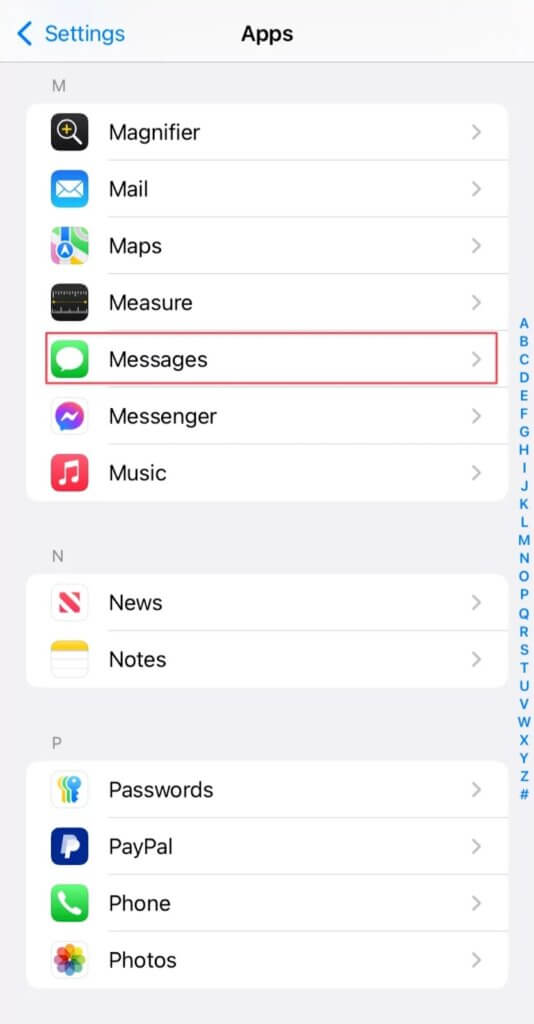
- Recherchez le curseur pour iMessage et désactivez-le.
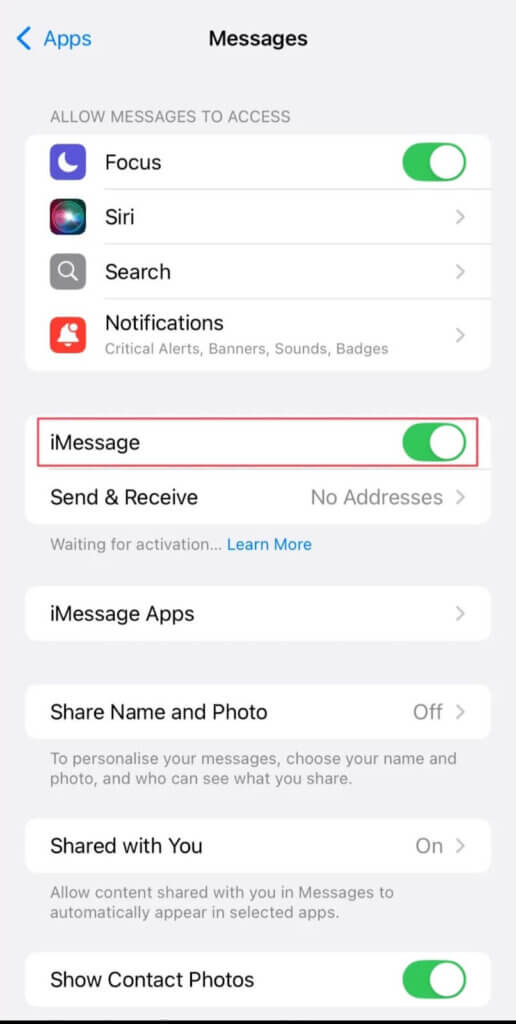
- Revenez à votre écran d'accueil et ouvrez votre Messages application.
- Appuyez sur le Plus (+) signez dans le coin supérieur droit de votre écran pour ajouter les contacts auxquels vous souhaitez envoyer le message.
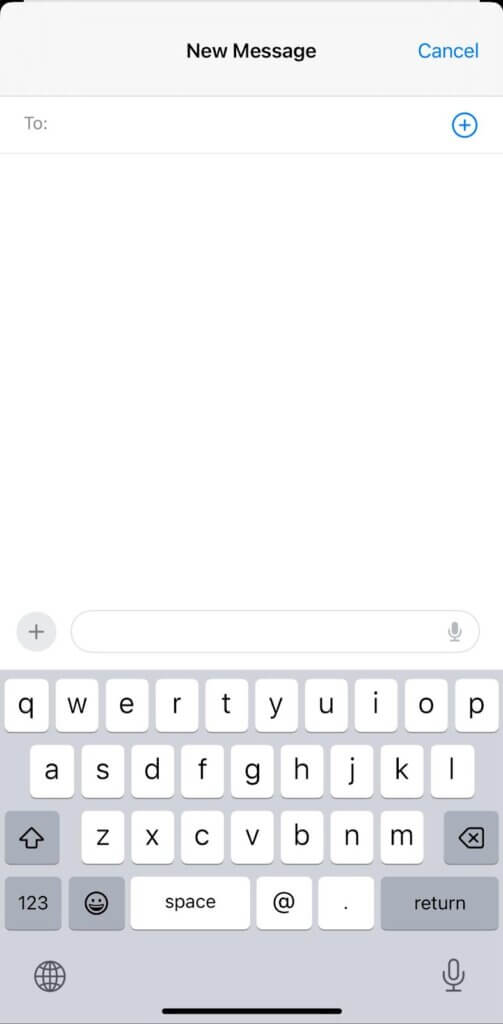
- Tapez et Envoyer le message.
❌Inconvénients
- Le nombre de contacts auxquels vous pouvez envoyer un SMS en masse est limité (maximum 20).
- Il existe une limitation sur la taille des caractères et la longueur des messages.
- Il est difficile de donner suite aux conversations.
- Vous ne pouvez pas programmer les messages.
Comment envoyer des SMS en masse à plusieurs personnes sur Android
Contrairement à l'iPhone, Android ne propose pas de fonctionnalité intégrée pour envoyer des SMS en masse. Cependant, il existe une autre option : télécharger et utiliser Google Messages comme application SMS par défaut. Vous pourrez ainsi envoyer un SMS à plusieurs destinataires simultanément.
Google Messages utilise la technologie RCS (Rich Communication Services), prise en charge par la plupart des opérateurs et fabricants de téléphones, et même compatible avec les iPhones. Cette fonctionnalité facilite la communication avec un public plus large grâce à Google Messages. De plus, cette option ne nécessite pas de connexion internet active ; elle dépend de votre opérateur mobile.
💡Comment ça marche :
- Ouvrir le Google Messages application et appuyez sur votre photo de profil ou vos initiales en haut à droite.
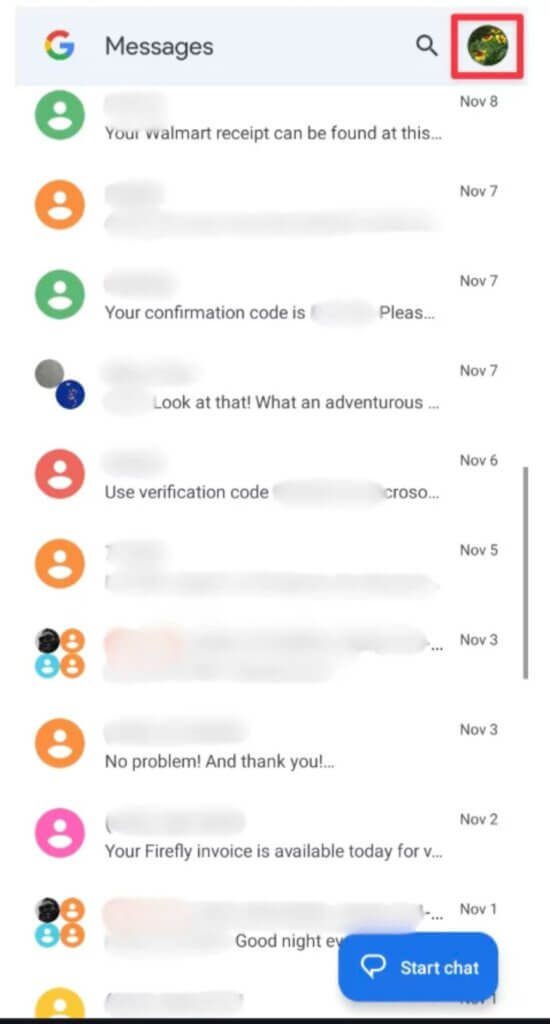
- Cliquez sur Paramètres des messages et appuyez sur Avancé.
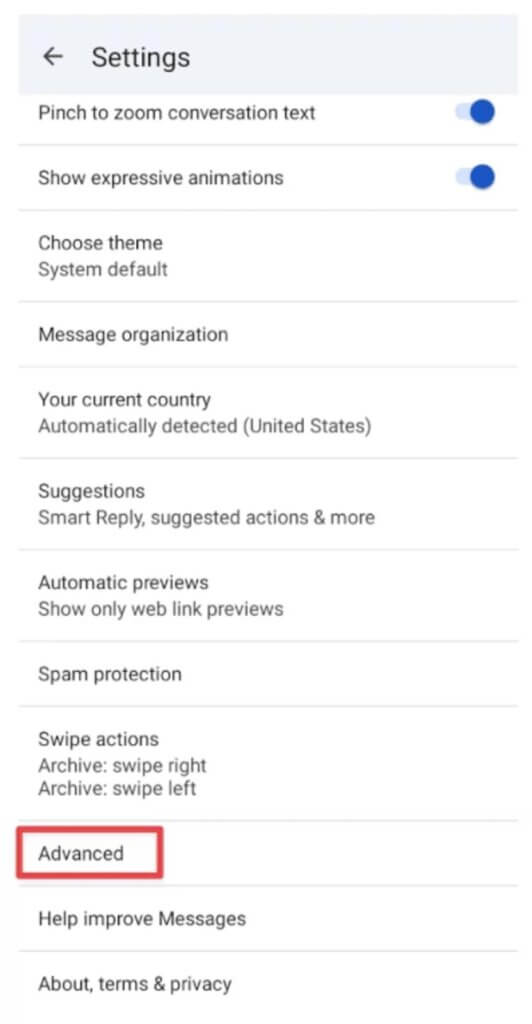
- Sur l’écran suivant, sélectionnez Messagerie de groupe et activez le paramètre qui indique ; Envoyez une réponse SMS à tous les destinataires et recevez des réponses individuelles (texte de masse).
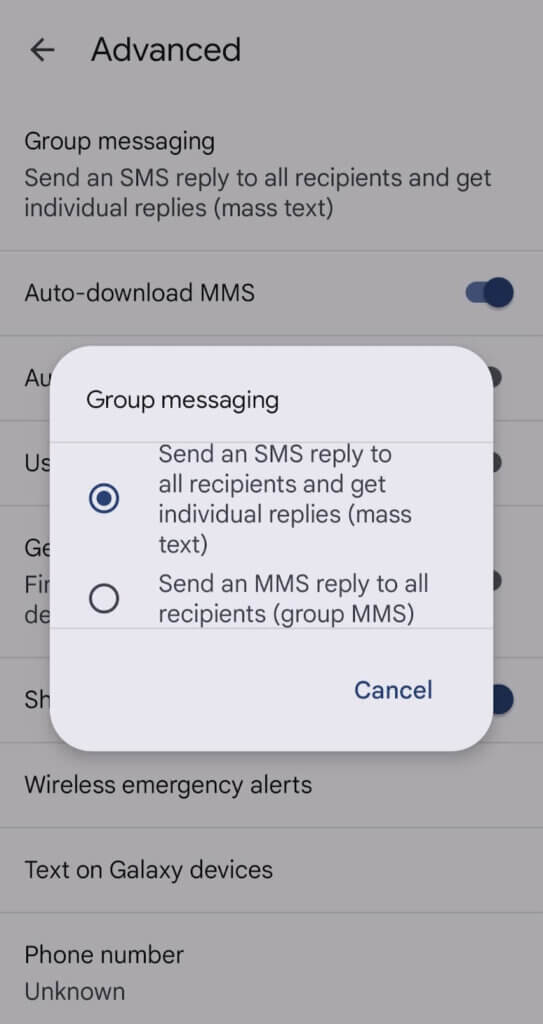
- Retour à la Google Messages tableau de bord, saisissez votre texte et ajoutez les coordonnées des destinataires.
- Envoyez le message.
❌Inconvénients
- Le nombre de contacts auxquels vous pouvez envoyer un SMS en masse est limité (20 à 25 contacts).
- Les messages personnalisés pour chaque destinataire (ce qui peut être nécessaire dans certaines situations) sont impossibles.
- Problème potentiel de livraison de messages lors de l'envoi de messages à des contacts qui n'ont pas activé RCS.
- Vous ne pouvez pas programmer les messages.
Envoyer un SMS en masse à plusieurs personnes : aucune limitation
Les deux méthodes décrites ci-dessus pour envoyer plusieurs SMS sur iPhone et Android ne sont pas toujours fiables. Elles sont limitées en termes de longueur de message et de nombre de destinataires. Il existe cependant un outil en ligne : Anonsms-Bulk (il n'impose aucune limite pour l'envoi de SMS à plusieurs personnes). fonctionnalité d'envoi de SMS en masse vous permet d'envoyer des SMS en masse (même des milliers) à la fois.
Anonsms-Bulk facilite l'envoi de SMS à plusieurs personnes grâce à un système centralisé. Il vous suffit de télécharger une liste de numéros de téléphone et de saisir votre message. Le service envoie ensuite des SMS individuels à chacun des numéros saisis.
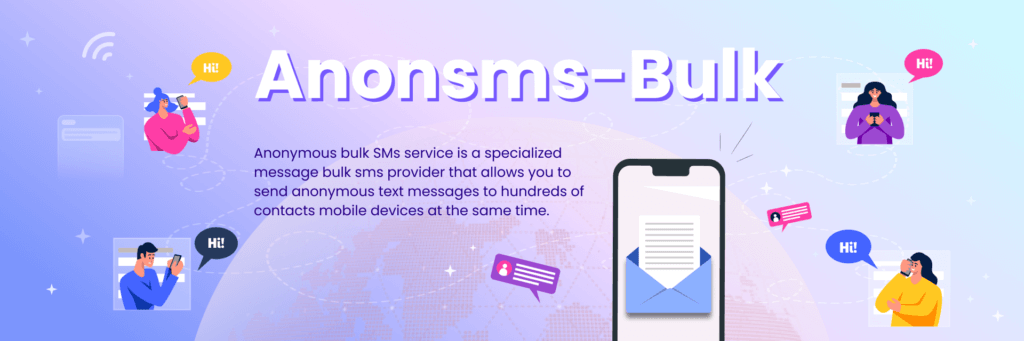
🌟🌟Principales caractéristiques/avantages
- Temps d'installation et livraison SMS rapides.
- Facile à utiliser.
- Pas d'abonnement, juste un paiement à l'utilisation.
- Aucun téléchargement d'application ni inscription requis.
- Avec Anonsms, vous pouvez envoyer automatiquement des SMS en masse à une heure programmée.
- C'est fonctionnalité de SMS internationaux vous permet de vous connecter avec des partenaires commerciaux ou des clients partout dans le monde.
- Anonsms prend également en charge la fonction de réponse par SMS et elle est gratuite.
💡Comment ça marche
Si vous vous demandez comment envoyer un SMS à plusieurs personnes séparément en utilisant Anonsms, suivez les étapes ci-dessous.
- Visitez le Site en vrac Anonsms.

- Choisissez l'ID de l'expéditeur qui sera affiché avec votre message.
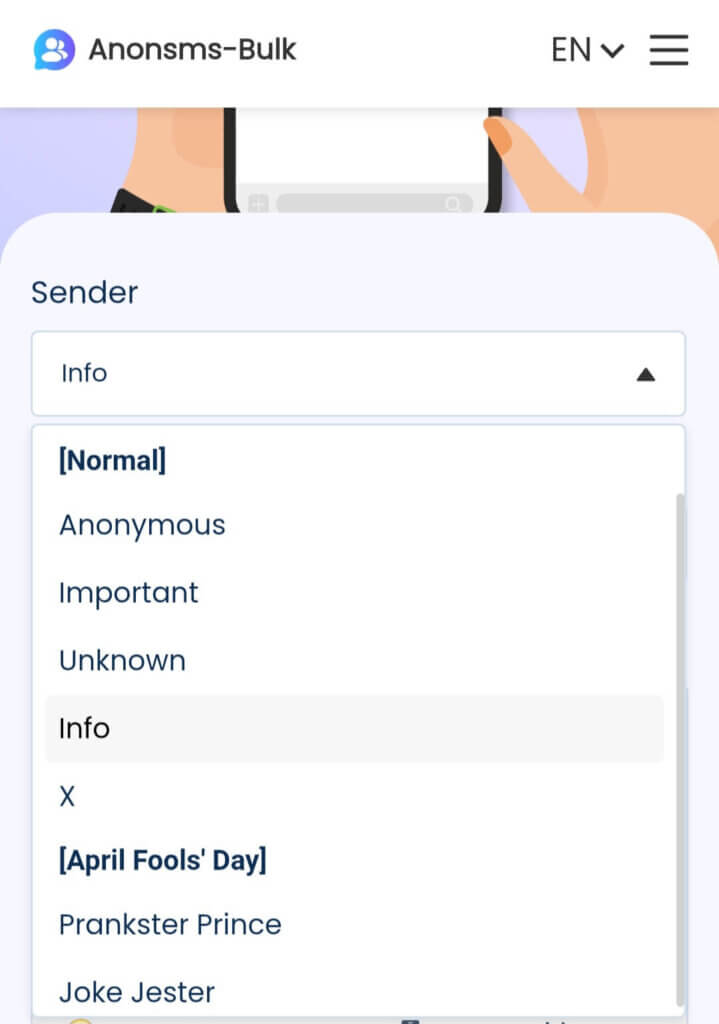
- Saisissez ou copiez et collez tous les numéros des destinataires.
- Tapez le message/la notification que vous souhaitez envoyer (vous pouvez même ajouter des emojis).
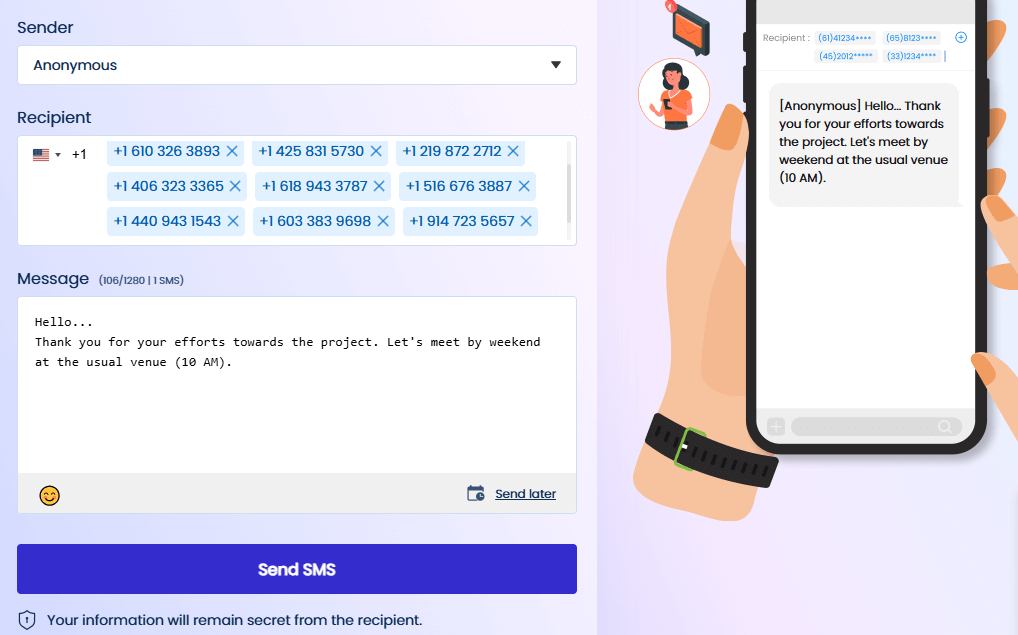
- Cliquez sur « Envoyer un SMS » et votre SMS en masse sera envoyé immédiatement à plusieurs personnes.
Bonus : Comment envoyer un SMS à plusieurs personnes sans groupe sur WhatsApp ?
Suivez les étapes ci-dessous pour savoir comment envoyer un SMS à deux personnes ou plus sur WhatsApp sans le faire dans une discussion de groupe.
- Ouvrez votre WhatsApp.
- Appuyez sur les trois points ou sur le signe plus (+) dans le coin supérieur droit.
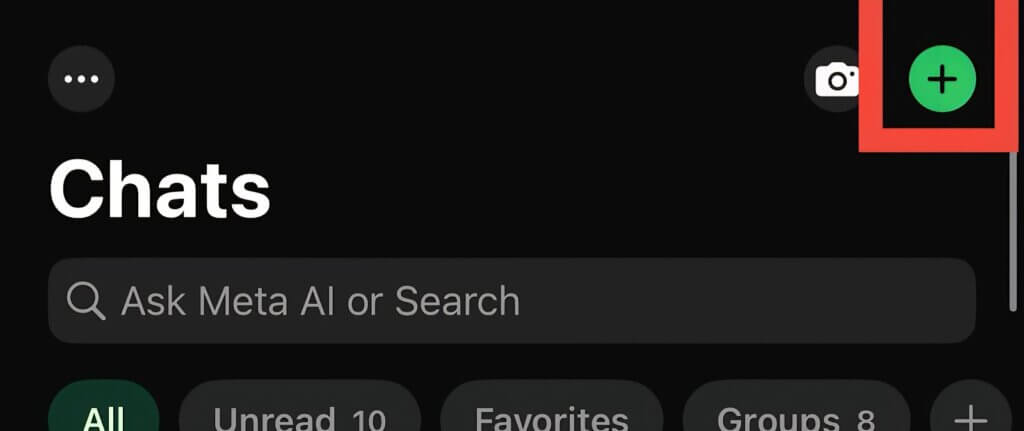
- Sélectionner Nouvelle diffusion.
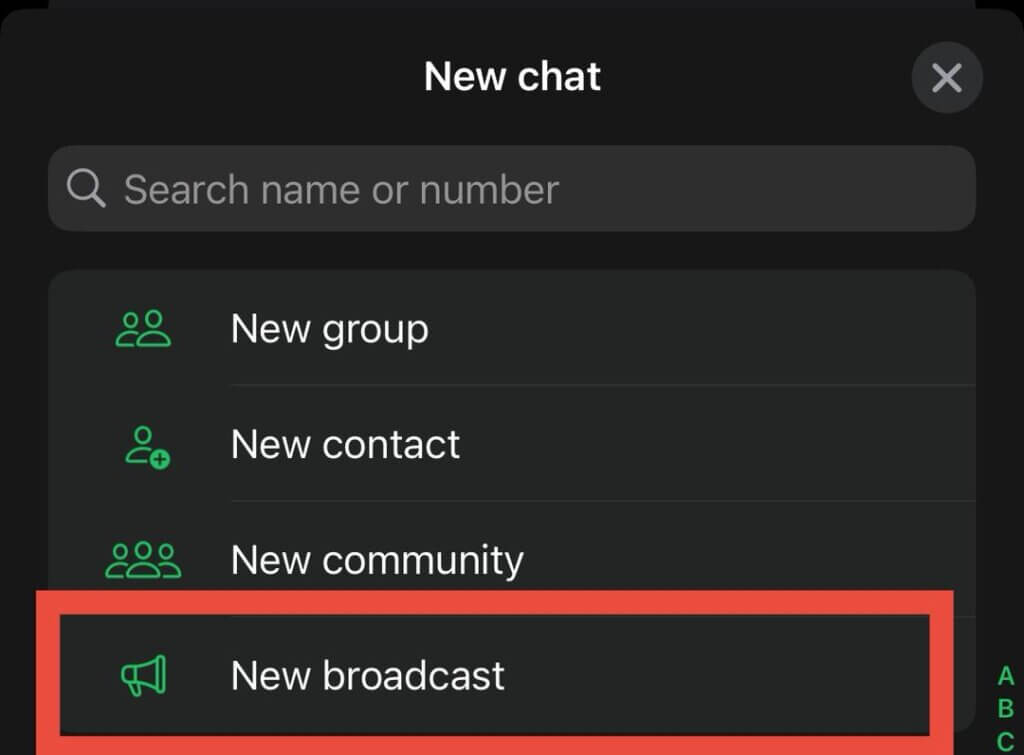
- Choisissez les contacts auxquels vous souhaitez envoyer le texte.
- WhatsApp vous aidera ensuite à créer un groupe de diffusion où vous pourrez envoyer les messages.
- Chaque contact du groupe de diffusion recevra le message sur son chat personnel avec vous.
❌Inconvénients
- Le message ne sera pas délivré si le destinataire n'a pas votre numéro enregistré sur son téléphone.
- Une personne qui n’utilise pas WhatsApp ou qui n’a pas été en ligne en raison d’une connexion Internet inactive ne recevra pas votre message.
- Vous ne pouvez pas programmer l'envoi de messages.
Conclusion
Nous avons expliqué comment envoyer des SMS à plusieurs personnes depuis votre appareil iOS ou Android. Cependant, désactiver iMessage sur iPhone et utiliser Google Messages comme application SMS par défaut sur Android n'est pas toujours pratique. C'est pourquoi Anonsms, un outil en ligne permettant d'envoyer des SMS à plusieurs destinataires sans limite, a été lancé.
Il est facile à utiliser, assure la livraison immédiate des textes partout dans le monde et vous pouvez programmer l'envoi du SMS.
FAQ sur l'envoi d'un SMS à plusieurs personnes
Après avoir reçu différentes réponses à la question : « Comment envoyer un SMS groupé ? », voici les réponses à quelques questions fréquentes.
- Comment créer un texte de groupe sur iPhone 13 ?
- Ouvrir le Messages application
- Appuyez sur le plus (+) connectez-vous pour sélectionner des contacts dans votre carnet d'adresses ou saisissez les numéros de téléphone des destinataires.
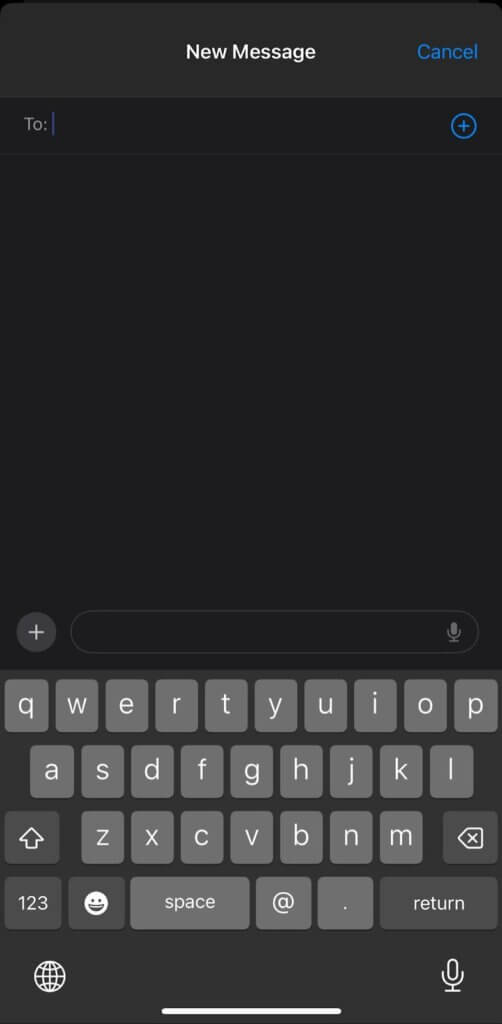
- Après avoir ajouté tous les destinataires, saisissez votre message et appuyez sur Envoyer.
- Comment envoyer un message à plusieurs contacts séparément ?
- Ouvrez l'application de messagerie sur votre téléphone et démarrez un 'Nouveau message'.
- Saisissez tous les numéros de destinataires dans le champ «Destinataire' champ.
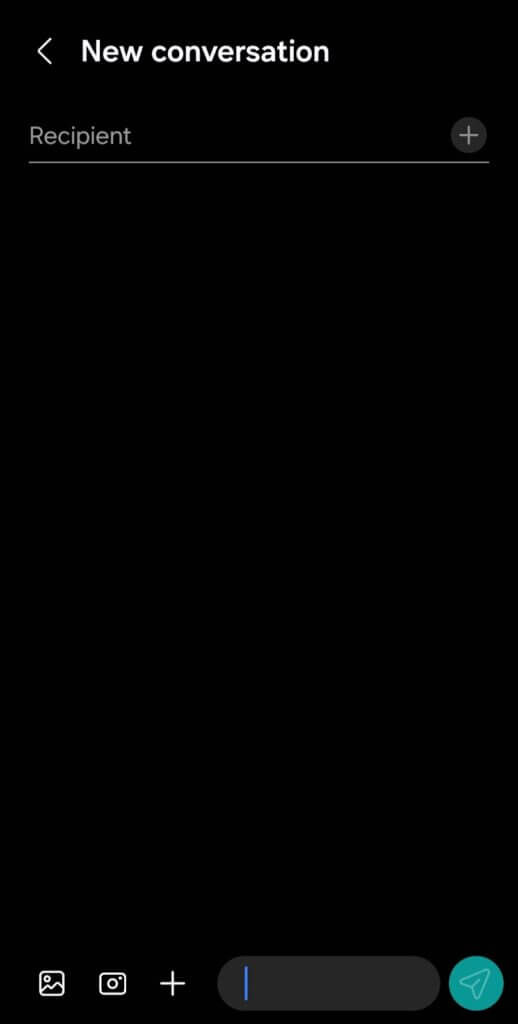
- Rédigez votre message et Envoyer.
- Pourquoi ne puis-je pas envoyer de SMS à plusieurs destinataires ?
Il se peut que vous ne puissiez pas envoyer de SMS à plusieurs destinataires en raison des limitations de la messagerie de groupe, des paramètres SMS/MMS ou des restrictions imposées par votre opérateur. Mais avec Anonsms, vous pouvez le faire sans aucune restriction.

 Anonymes
Anonymes
 Gentell
Gentell