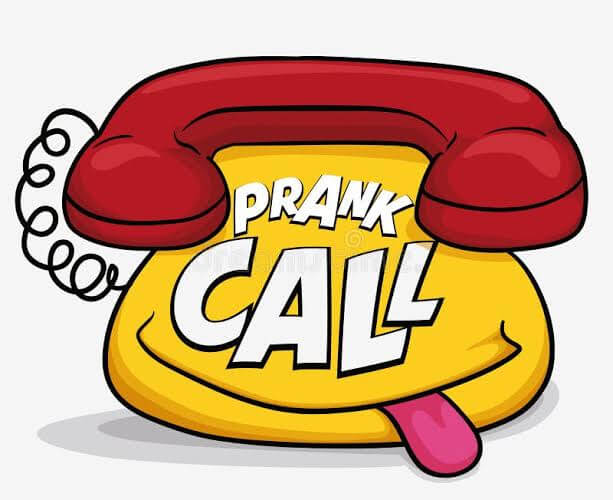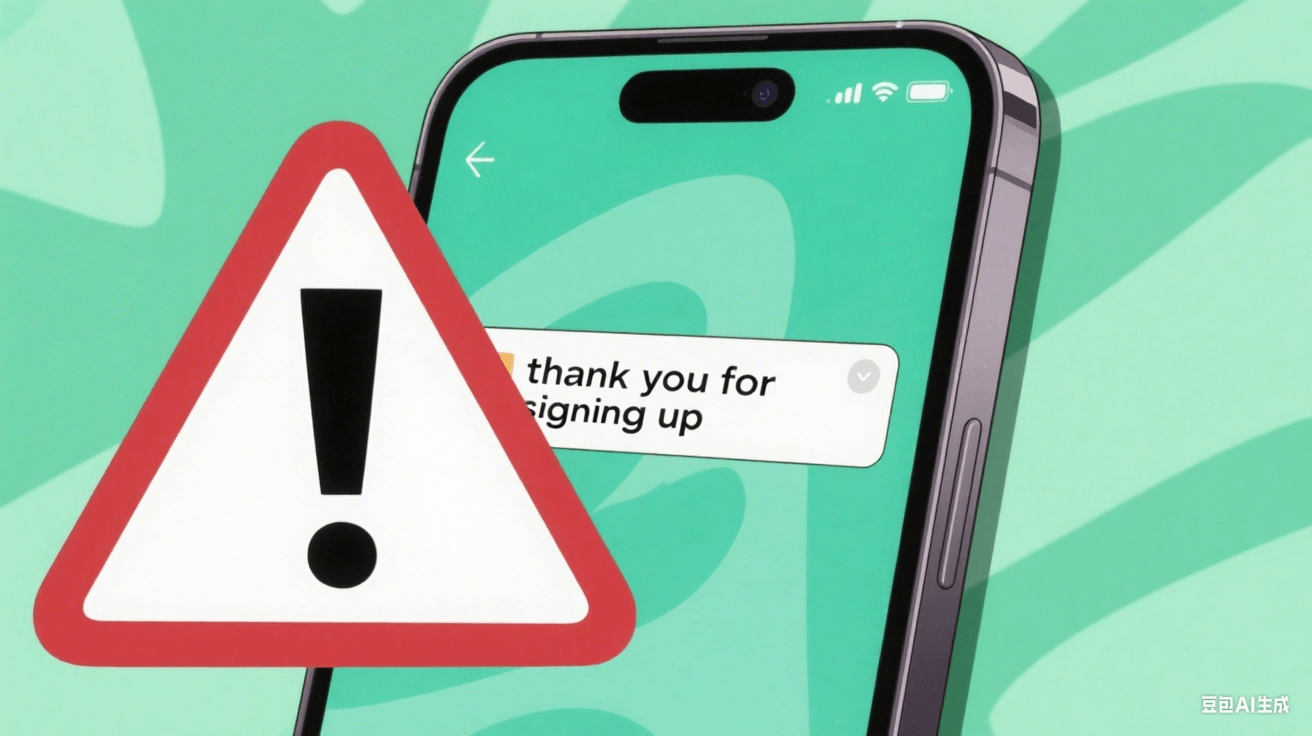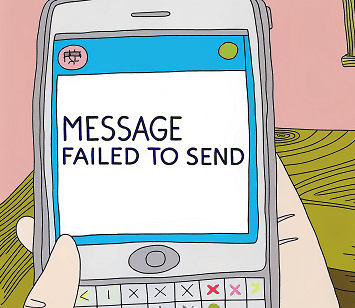Lidé posílají falešné blokovací textové zprávy a chybové zprávy z několika důvodů. Zatímco někteří lidé to dělají, aby získali dočasný prostor od trvalých kontaktů, aniž by to vypadalo příliš okatě, jiní je používají k neškodným žertům s přáteli. Tyto zprávy a textové zprávy pomáhají vytvářet hranice, když je komunikace nepříjemná. Mohou být také použity k vtipkování a žertování na rodinu a přátele, kteří mají dobrou náladu.

V tomto článku máme sbírku více než 20 nápadů na blokované textové zprávy a žertíky, které můžete zkopírovat a vložit, když chcete ukončit nechtěné konverzace, poškádlit přátele, okořenit chat a podobně.
Běžné typy žertů s blokovanými zprávami a falešných chybových textových zpráv
Níže uvádíme několik typů žertů s blokovanými textovými zprávami a falešných chybových textových zpráv pro různé situace. Přejděte dolů, zkopírujte a vložte ty, které se vám líbí, a začněte s neplechou.
- Falešné zprávy typu „Zablokované číslo“
Zpráva o zablokovaném čísle je ideální, když se chcete od někoho digitálně distancovat. Pokud vás unavují něčí vtipy nebo výlevy, můžete mu poslat falešnou textovou zprávu s textem o zablokovaném čísle, abyste ho přesvědčili, že jste mu zakázali posílat vám zprávy.

👉Zde je několik příkladů:
- Upozornění na blokovaný kontakt: Toto číslo nemůže přijímat vaše zprávy.
- Zpráva blokována: Tento příjemce si přidal vaše číslo do svého seznamu blokovaných.
- Doručení SMS se nezdařilo: Vaše číslo je zablokováno v nastavení příjemce.
- Blokované číslo: Tuto zprávu se nepodařilo doručit.
- Omezení kontaktů: Tento uživatel zablokoval příchozí zprávy z vašeho čísla.
Tyto zprávy naznačují spíše úmyslnou akci než technické problémy. Zeptejte se tedy sami sebe, zda jste připraveni čelit reakci dané osoby. Vždycky ale můžete odpovědět, že se jedná o falešnou textovou zprávu s číslem bloku.
- Žertíky specifické pro iPhone
Uživatelé iPhonu jsou zvyklí na specifické styly oznámení a formáty chybových zpráv, takže váš „žert s blokovanými zprávami na iPhonu“ musí dodržovat stejný styl. Uživatelé iPhonu důvěřují systému oznámení Apple, takže když dostanou zprávy, jako jsou falešná upozornění na blokování iOS, domnívají se, že s jejich zařízením nebo účtem iCloud je něco v nepořádku.
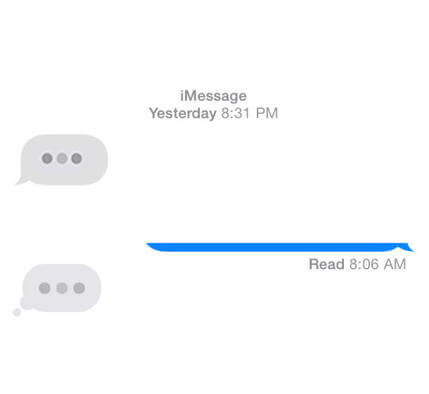
👉Zde je několik příkladů:
- Upozornění pro iOS: Zprávu iMessage se nepodařilo doručit. Toto telefonní číslo není v iMessage registrováno.
- Apple ID zablokováno: Bylo zjištěno příliš mnoho pokusů o přihlášení. Máte ještě 1 pokus, než bude váš účet dočasně zablokován.
- Synchronizace s iCloudem selhala: Neznámá chyba. Zkuste to znovu za pár minut nebo kontaktujte podporu Apple.
- Aktualizace systému selhala: Při stahování nejnovější verze systému iOS došlo k chybě. Některé aplikace nemusí fungovat správně, dokud se stažení úspěšně neprovede.
- Doručení iMessage se nezdařilo: Zprávu nelze odeslat. Příjemce zakázal iMessage od neznámých odesílatelů.
Tyto žertíky fungují, protože napodobují stejný jazyk a formátování, které Apple používá pro legitimní systémové zprávy.
- Nápady na žerty se spamovými texty
Posílání realistických žertovných zpráv přátelům může být vtipné, ale posílání očividně falešné žertovné textové zprávy může být vtipnější. Namísto skutečného technického jazyka fungují tyto humorné chybové zprávy tak, že vkládají absurdní žertíky a zároveň si zachovávají autoritativní tón. Příjemci s největší pravděpodobností nejprve zareagují zmateně, než si vtip uvědomí.
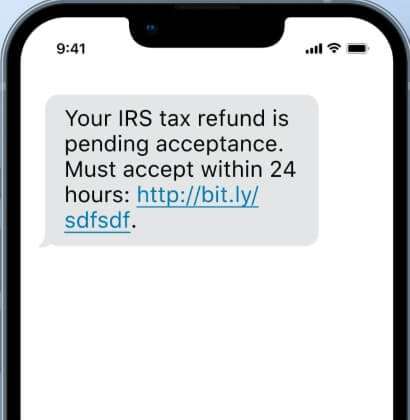
👉Zde je několik žert ze spamových textových zpráv můžete poslat:
- Spamový filtr: Zpráva odmítnuta, protože obsahuje více emotikonů smíchu.
- Systémové upozornění: Zpráva zablokována kvůli nadměrnému používání slova „pak“.
- Bezpečnostní upozornění: Vaše zpráva obsahuje příliš mnoho hrozeb. Zpráva byla přesunuta do spamu.
- Systémová chyba: Zpráva je příliš nudná. Přidejte trochu vzrušení a odešlete ji znovu.
- Centrum zpráv Verizonu: Zpráva zablokována, protože obsahuje příliš mnoho sarkasmu. Vesmír momentálně není šťastný. Odešlete ji znovu později.
Tyto nápady na žertíky fungují nejlépe u lidí, kteří oceňují absurdní humor a chápou jeho hravé škádlení. Klíčem je vyvážit věrohodné systémové jazyky s očividně falešnými texty.
- Oznámení „Byli jste zablokováni“
Tato upozornění na blokované textové zprávy vyvolávají okamžité psychologické reakce, protože příjemci jsou nejprve zmatení a poté znepokojeni tím, jaký je stav vztahu. Psychologický dopad pramení z toho zlomku vteřiny, kdy si kladou otázky typu „Udělal jsem něco špatně?“ nebo „Proč mě zablokoval?“.

👉Zde je několik příkladů zpráv typu „byli jste zablokováni“:
- Chyba zprávy: Příjemce zablokoval všechny příchozí zprávy z vašeho telefonního čísla.
- Upozornění: Osoba, kterou se snažíte kontaktovat, zablokovala zprávy z tohoto čísla.
- Chyba SMS: Doručení zprávy se nepodařilo. Další sada zpráv na toto číslo bude účtována z vašeho účtu.
- Chyba 19245: Příjemce této zprávy vás zablokoval a nemohl vás kontaktovat prostřednictvím SMS.
- CHYBA SMS SLUŽBY 202: Zpráva odeslaná na (vaše telefonní číslo) nemohla být doručena, protože jste byli zablokováni.
Když si tyto zprávy posílají blízcí přátelé, dočasná úzkost a strach, po nichž obvykle následuje úleva, vyvolávají více smíchu a trvalých vzpomínek. Načasování je však důležité. Odhalte, že jde o žert, dříve než váš přítel zareaguje drsně.
- Textové zprávy o odpojení falešného čísla
Dalším žertem je odeslat textovou zprávu na zablokované číslo, která oznamuje, že vaše telefonní číslo bylo odpojeno. To dotyčného udrží ve střehu a donutí ho přemýšlet, co se mohlo pokazit nebo proč bylo vaše číslo odpojeno.

👉Zde je několik příkladů těchto textových zpráv:
- Služba odpojena: Číslo, které jste vytočili, již není v provozu.
- Síťová zpráva: Volaný účastník není k dispozici nebo se ocitl mimo oblast pokrytí.
- Upozornění operátora: Toto číslo bylo dočasně pozastaveno. Služba bude brzy obnovena.
- Systémové upozornění: Telefonní číslo, na které se pokoušíte dovolat, bylo odpojeno nebo již není v provozu.
- Upozornění: Dovolali jste se na číslo, které bylo odpojeno nebo již není v provozu.
Mějte na paměti, že posílání tohoto typu zprávy komukoli, kdo by mohl panikařit o vaše blaho, může být nebezpečné.
Odešlete zprávu na blokované číslo a získejte nejlepší žertovný efekt
Pokud chcete odeslat blokovanou textovou zprávu nebo chybovou zprávu, která má vypadat, jako by ji odeslal někdo jiný, je nejlepší použít anonymní nástroj, jako je AnonymyDíky tomu bude váš žert působivější a příjemce bude zmatený z toho, kdo by mohl být odesílatel.
Anonyms vám umožňuje odesílat žertíky s falešnými textovými odběry a blokování zpráv bez nutnosti instalace jakékoli aplikace, registrace účtu nebo odesílání jakýchkoli osobních údajů. Jedná se o nástroj plně založený na prohlížeči, který zaručuje soukromí 100% a podporuje globální zasílání zpráv v několika jazycích, jako je angličtina, španělština, němčina, portugalština, italština atd.
S tímto nástrojem si můžete být jisti, že daná osoba nebude vědět, že jste žertovnou zprávu odeslali, a můžete komunikovat v jakémkoli jazyce, který nejlépe vyhovuje dané situaci.
👉Chcete-li odeslat blokovanou textovou zprávu prostřednictvím Anonsms, postupujte podle těchto kroků:
- Přejděte na webové stránky Anonsms.
- Zadejte telefonní číslo osoby, které chcete odeslat textovou zprávu s blokovaným číslem. Klikněte na znaménko plus (+) pro přidání dalších telefonních čísel.
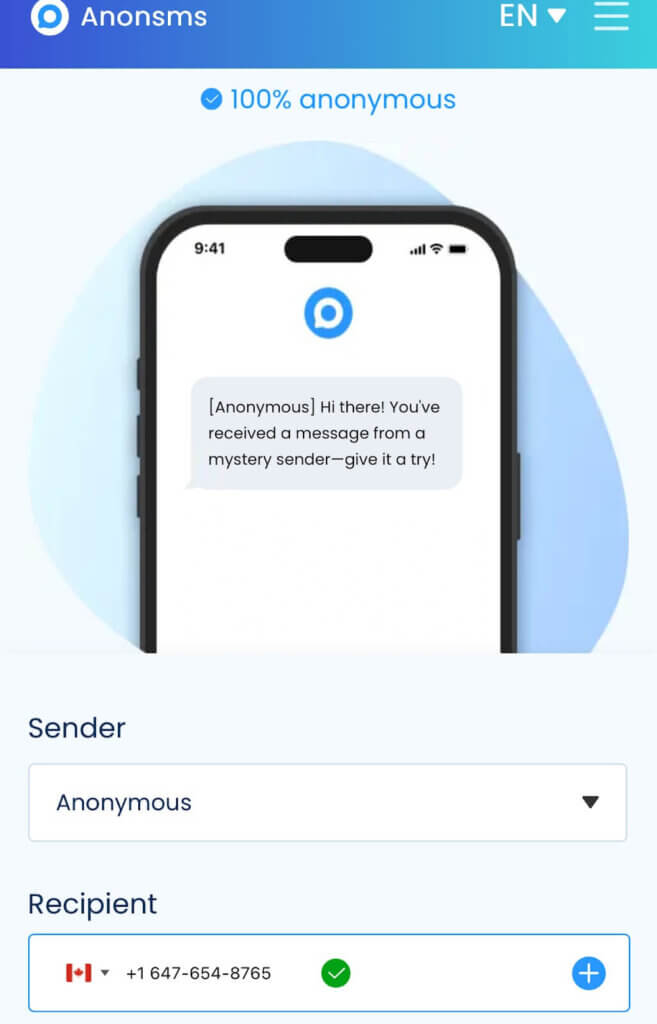
- Zadejte zprávu a klikněte Odeslat SMS.
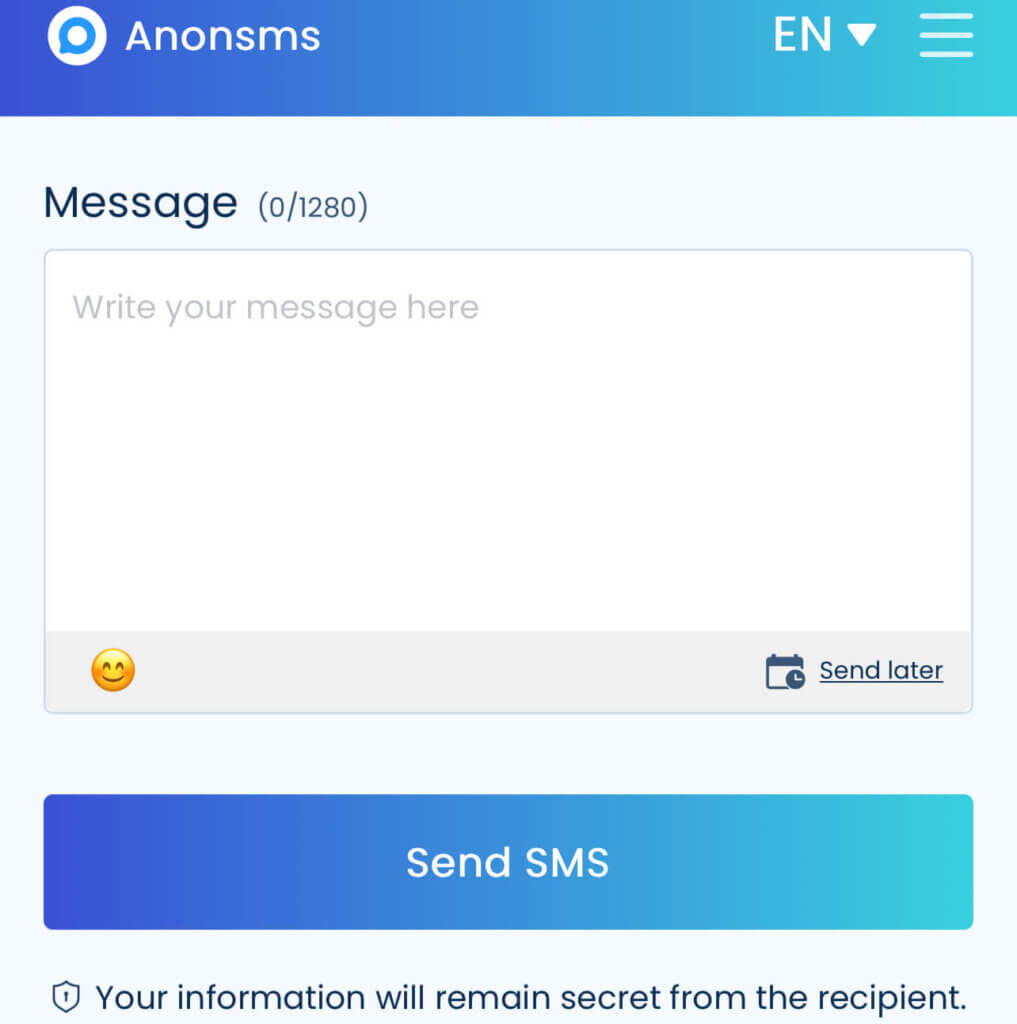
Ještě jednodušší alternativa: Žertíky na jedno kliknutí
Pokud se vám napsání vlastního žertíku zdá příliš náročné, existuje ještě jednodušší způsob, jak toho dosáhnout. Pro ty chvíle, kdy chcete osvědčený, hotový vtip, zkuste... ŽertSMSTento nástroj je plný profesionálně napsaných šablon pro každý scénář. Místo psaní jednoduše procházíte, vyberete si žert, například falešné upozornění na doručení, a odešlete ho okamžitě a anonymně. Je to dokonalé řešení na jedno kliknutí, jak začít s žertovnou cestou.
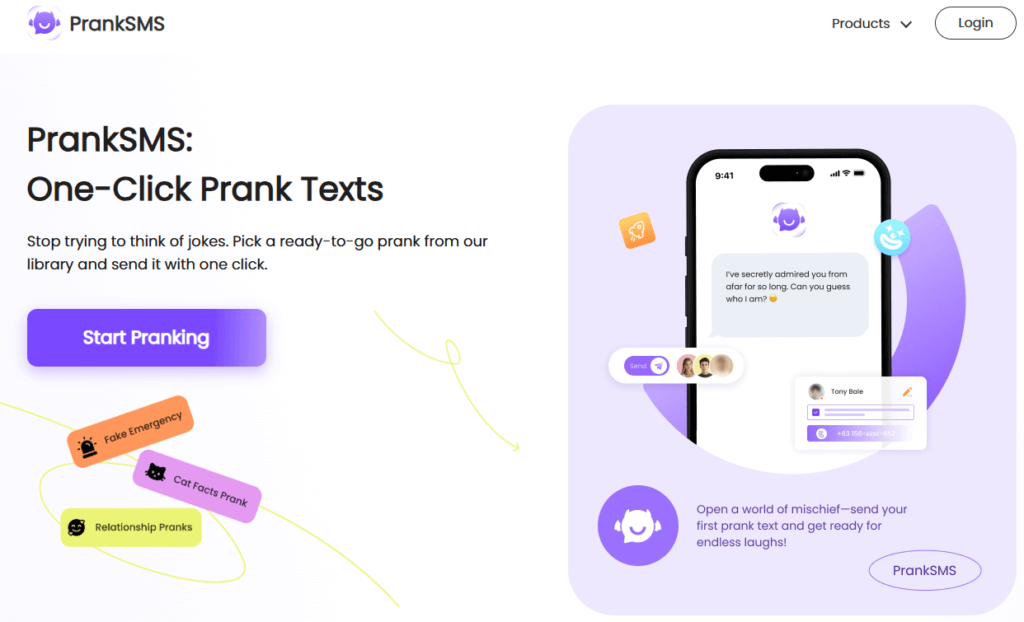
Právní a etické aspekty
Musíte být opatrní ohledně právních a etických důsledků odesílání falešných chybových textových zpráv, protože to může být protizákonné a dostat vás do problémů.
✨✨Zde je několik faktorů, které je třeba zvážit před odesláním chybové zprávy:
- Nepřekračujte hranici obtěžování ani se nevydávejte za kohokoli jiného.
- Ujistěte se, že neporušujete podmínky služby aplikace pro zasílání zpráv.
- Jen žertovní přátelé, kteří to ocení.
- Vyhýbejte se citlivým tématům, jako jsou falešná právní upozornění.
Závěr
Odeslání blokované textové zprávy nebo chybové zprávy plní několik účelů, od stanovení hranic až po neškodné žertíky. Výše jsme sdíleli různé příklady, které můžete jednoduše zkopírovat a vložit, abyste dosáhli svého cíle. A možná jste to vy, kdo se vám to stane, zde je… jak zkontrolovat, zda někdo skutečně zablokoval vaše číslo.
Nejčastější dotazy k žertu s blokovanými textovými zprávami
Čtěte dále a dozvíte se více o tom, jak fungují žertíky s blokovanými textovými zprávami a falešné chybové zprávy.
1️⃣Existuje nějaký generátor spamových zpráv?
Několik online nástrojů generuje falešné chybové zprávy, například FakeMessage.com a PrankTexts.net, ale většina z nich je nespolehlivá, protože obsahuje malware. Vytvoření vlastní šablony pomocí příkladů uvedených v tomto článku je bezpečnější a efektivnější. Zprávy si můžete přizpůsobit svým potřebám pomocí Anonsms.
2️⃣Jak udělat žert s odpojeným telefonním číslem?
Jednoduše zkopírujte jednu z výše uvedených textových zpráv o odpojení falešného čísla a odešlete ji jako běžnou textovou zprávu osobě, ze které chcete udělat legraci. Pokud nechcete odhalit svou identitu, použijte Anonsms. Ochrání vaši identitu před ohrožením, protože zpráva nebude odeslána z vašeho telefonního čísla ani nebude obsahovat žádné vaše osobní údaje.
3️⃣Je bezpečné odesílat textové zprávy s chybou?
Ano, obecně je to bezpečné, pokud neuvádíte žádná nezákonná prohlášení ani neporušujete zákony týkající se aplikací pro zasílání zpráv. Také se ujistěte, že neříkáte zraňující slova, neobtěžujete se ani se nevydáváte za nikoho jiného. Celkově je bezpečnější, když zprávy posíláte přátelům, kteří chápou váš humor a nebudou reagovat drsně.

 Anonymy
Anonymy
 Gentell
Gentell