Saber como enviar mensagens de texto online é muito importante nesta era digital, e muitas pessoas estão começando a explorar maneiras de fazer isso. Esse conhecimento costuma ser útil em diversas situações, como quando você não tem um celular à disposição e tudo o que tem disponível é um computador ou iPad com conexão à internet.

O Anonsms oferece meios para enviar mensagens SMS online sem usar um telefone, cartão SIM ou qualquer informação pessoal. Em vez de depender da conectividade do telefone e da rede móvel, ele funciona com uma conexão de internet estável.
Como enviar uma mensagem de texto on-line?
Enviar mensagens de texto online pelo Anonsms é muito simples e você pode fazer isso de qualquer dispositivo conectado à internet. O Anonsms é um serviço de SMS baseado na web, então você não precisa necessariamente usar um telefone — você pode usar um computador desktop, laptop ou até mesmo um iPad.
👉Como enviar SMS online via Anonsms envolve apenas 4 passos:
- Vá para anonsms.com e escolha seu ID de remetente preferido (o nome que será refletido como remetente).
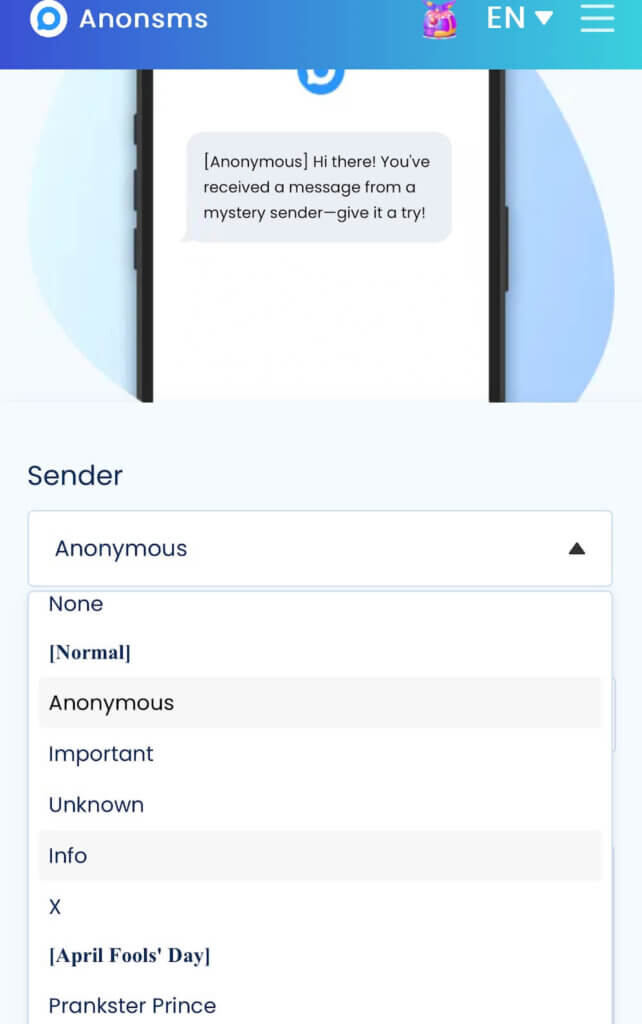
- Digite o número de telefone do destinatário. Para incluir mais números de telefone, clique no + assinar (você pode enviar a mensagem para 3 pessoas ao mesmo tempo).
- Digite a mensagem. Pressione Enviar mais tarde Se quiser agendar a mensagem para um horário posterior, basta selecionar a data e a hora. Você também pode receber uma resposta à sua mensagem ao ativar Responder.
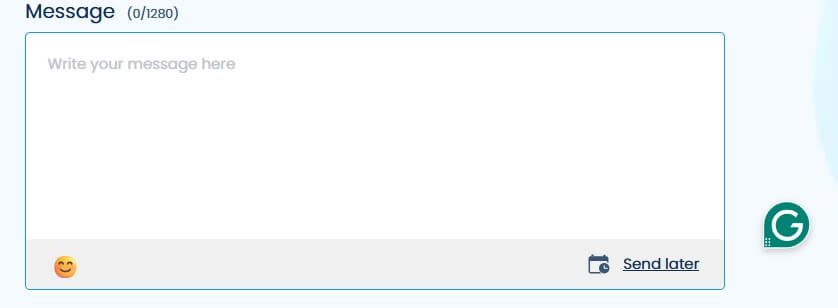
- Clique Enviar SMS e a mensagem será enviada sem deixar rastros para você.
Por que Anônimos?
Enviar uma mensagem SMS online através do Anonsms é rápido e barato. É uma plataforma de mensagens de texto segura para todas as suas necessidades de comunicação, com entrega garantida 100% e vários descontos em SMS.
Com o Anonsms, você pode enviar SMS facilmente pela internet sem revelar sua identidade, permitindo interações confidenciais e protegendo sua privacidade. Este remetente de SMS online permite que você faça mais do que apenas enviar mensagens discretas. É um meio eficaz para envie uma mensagem para alguém que te bloqueou, compartilhe confissões honestas ou enviar pegadinhas por mensagem.
✨✨O Anonsms se destaca como a melhor solução em muitos aspectos, como:
- ⬇️Sem registro ou download de aplicativo: O Anonsms é totalmente online. Você não precisa criar uma conta nem baixar nenhum aplicativo. Basta acessar o site, inserir os números de telefone dos destinatários, digitar a mensagem e enviar. Sua privacidade é totalmente protegida, pois você não precisará fornecer nenhuma informação que possa expor sua identidade.
- 🌐Suporta mensagens internacionais: Conecte-se com qualquer pessoa, em qualquer lugar do mundo. A distância não é uma barreira com o Anonsms. Ele tem acesso a todas as localizações geográficas e pode conectar você a pessoas de fora da sua região (sejam EUA, Canadá, Argentina, Austrália, Inglaterra, Nigéria, China, etc.) sem usar um telefone. Tudo o que você precisa é do código do país e do número de telefone da pessoa para se conectar a ela.
- 📦Envio de SMS em massa: Suporta 3 SMS simultaneamente, o que significa que você pode enviar uma mensagem para 3 pessoas ao mesmo tempo. Isso evita o incômodo de enviar mensagens uma após a outra. Na verdade, você pode envie uma mensagem para mais de 100 pessoas de uma só vez quando você usa o Serviço Anonms-Bulk.
- ⏳Envio de SMS agendado: Para situações em que você precisa enviar algumas mensagens, mas em intervalos, o Anonsms facilita o envio. Ele possui um recurso automatizado que permite agendar suas mensagens. Você pode definir a data e a hora em que deseja que cada mensagem seja enviada, e ele as entregará com eficiência. Assim, você não precisa se preocupar em perder informações cruciais.
- 📬SMS confiável: Enquanto outros serviços de SMS anônimos online cobram por respostas ou nem sequer aceitam o recebimento de respostas, o Anonsms oferece espaço para uma resposta gratuita. Mas para aproveitar isso, você precisa criar uma conta e estar logado.
Conclusão
Um telefone não é essencial para enviar SMS. O Anonsms permite enviar SMS grátis para celulares sem restrições. Ele elimina a necessidade de usar um cartão SIM; em vez disso, você usa a internet para enviar mensagens SMS online.
Use seu tablet, iPad ou computador para experimentar o envio instantâneo de mensagens do Anonsms hoje mesmo!
Perguntas frequentes sobre o envio de SMS online
Quer saber mais sobre como enviar mensagens SMS online? Respondemos a algumas perguntas frequentes dos usuários para esclarecer melhor o assunto.
- Como enviar SMS online para um iPhone?
O Anonsms permite o envio de SMS online para todos os dispositivos, incluindo iPhones, Androids, tablets, iPads e computadores. Você não precisa se preocupar se os destinatários usam um iPhone. Basta acessar o site do Anonsms, inserir os números de telefone, digitar a mensagem e enviar. Ela será entregue como SMS nos iPhones dos destinatários.
- Como enviar mensagens SMS sem um aplicativo?
Sua melhor aposta para isso é o Anonsms. Este serviço de SMS é totalmente online. Você não precisa baixar ou instalar nenhum aplicativo. Basta acessar o site do Anonsms, preencher os números de telefone dos destinatários, digitar as mensagens e clicar em Enviar SMS.
- Posso enviar uma mensagem de texto gratuita on-line?
Sim, você pode enviar SMS grátis online para celular. O Anonsms oferece 3 SMS grátis, mas depois disso, você será cobrado pelas mensagens subsequentes. No entanto, as taxas são baixas (geralmente não ultrapassam $1,99).
- Posso enviar uma mensagem de texto sem meu telefone?
Sim, você pode enviar uma mensagem de texto sem o seu celular. Tudo o que você precisa é de um dispositivo com conexão à internet. Abra qualquer navegador instalado no dispositivo, acesse o site do Anonsms e siga os passos para enviar mensagens de texto.

 Anonsms
Anonsms
 TellYourPartner
TellYourPartner




