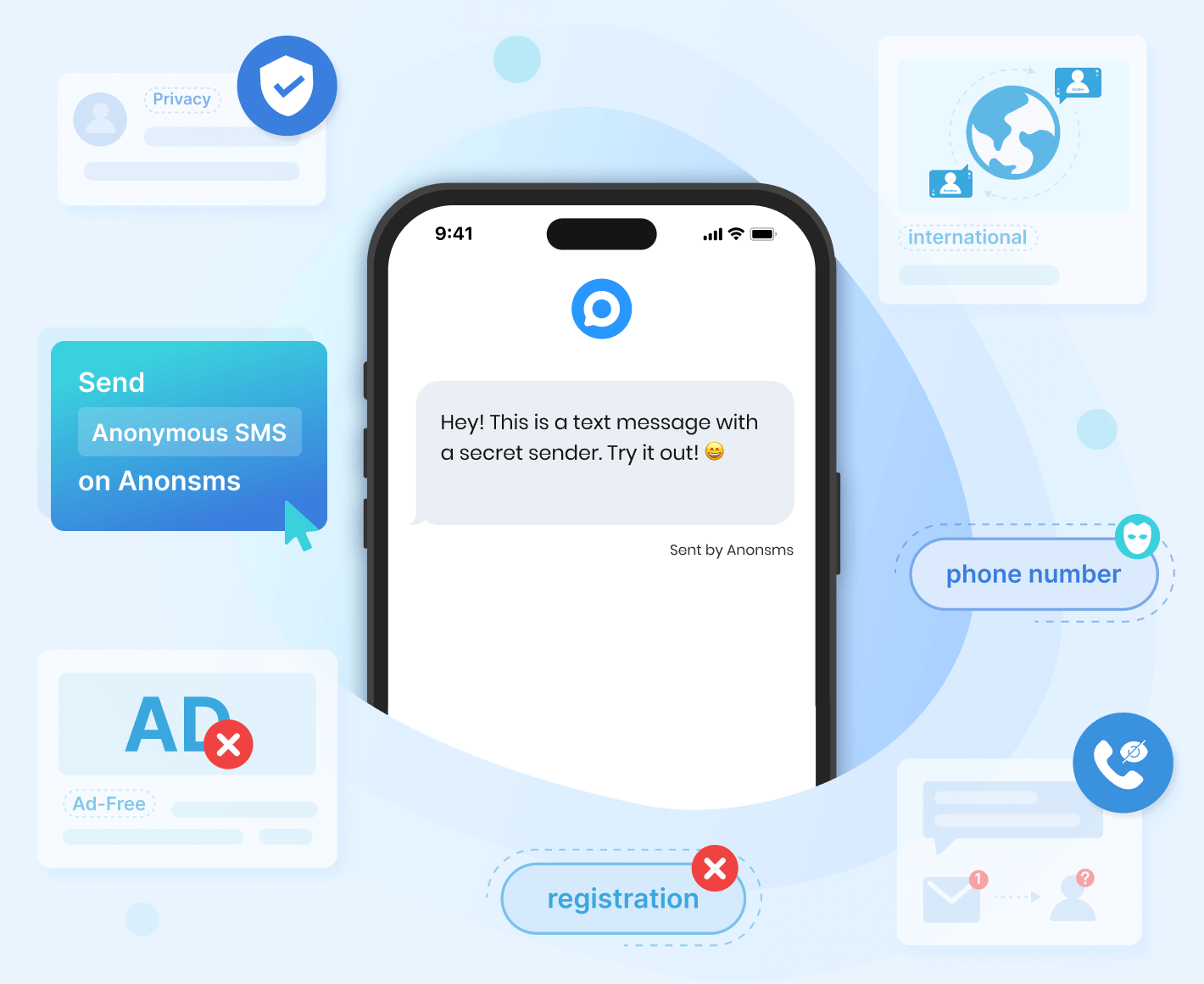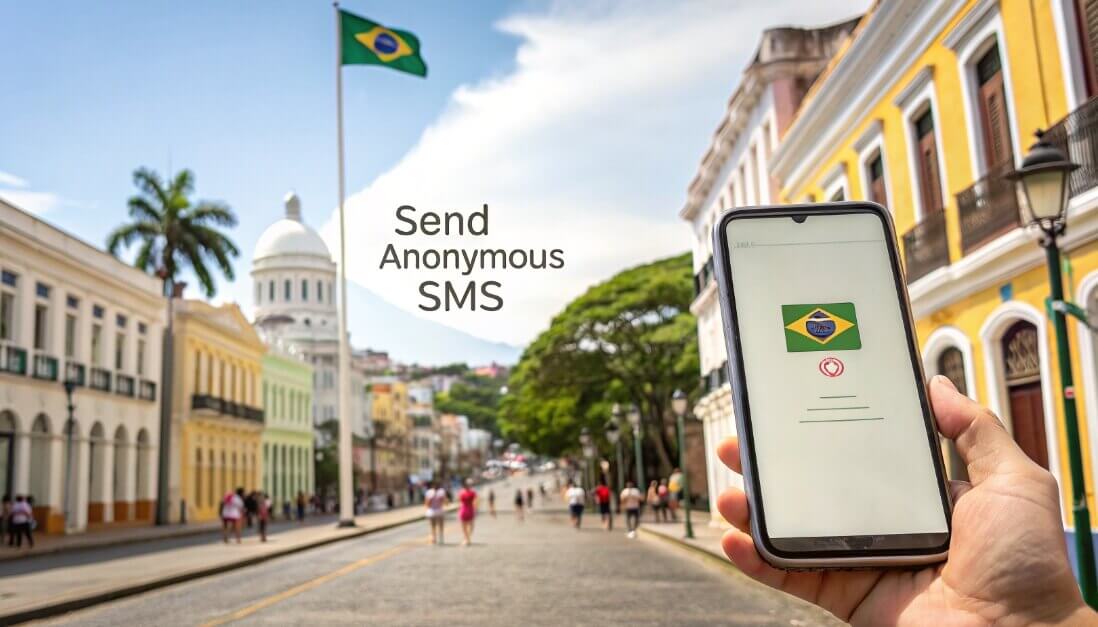Tout le monde a déjà vécu une situation où l'on souhaitait envoyer un SMS sans révéler son identité, mais où l'on n'y parvenait pas, car la plupart des messageries anonymes fonctionnent à sens unique. Autrement dit, une fois le message envoyé, on ne reçoit pas de réponse. Cela peut être très frustrant, car il est impossible d'avoir une conversation bidirectionnelle tout en restant anonyme.
Ce guide vous explique comment envoyer et recevoir des SMS anonymes. Il présente les différentes méthodes et vous guide pas à pas pour une communication sûre et efficace. À la fin, vous saurez comment préserver votre anonymat tout en favorisant la fluidité de la conversation.
3 principales façons d'envoyer et de recevoir des SMS anonymes
Pour envoyer des SMS anonymes avec réponse, il est important de bien comprendre les options qui s'offrent à vous. Nous avons présenté ici trois approches optimales pour une communication bidirectionnelle anonyme. Chacune présente ses avantages et ses inconvénients. Explorez-les pour choisir celle qui vous convient le mieux.
- Sites de messagerie anonyme en ligne
Ces plateformes web vous permettent d'envoyer des messages anonymes directement depuis votre navigateur. Leur principal avantage est que l'envoi de SMS est instantané depuis n'importe quel appareil connecté à Internet. Aucun téléchargement, installation d'application ou création de compte n'est requis.
Cependant, le niveau de confidentialité et de fiabilité varie, et certains ne prennent même pas en charge la réception de réponses, ce qui va à l'encontre de l'objectif d'une véritable communication anonyme.
Parmi les exemples les plus populaires de ces sites de messagerie anonyme en ligne, on trouve Anonsms, SendAnonymousSMS et AnonymousText. Anonsms se distingue par sa conception spécifique pour offrir la confidentialité 100% et la réception de réponses.
- Applications dédiées aux SMS anonymes
Il s'agit d'applications mobiles conçues pour la messagerie anonyme. Elles offrent souvent des fonctionnalités plus sophistiquées et une notification lorsque le destinataire répond. Parmi les options les plus populaires, on trouve Twilio et Hushed.
Les principaux inconvénients de ces applications de messagerie anonyme sont qu’elles nécessitent le téléchargement et l’installation de logiciels, des frais d’abonnement potentiels et parfois une compatibilité limitée des appareils.
- Utiliser un numéro de téléphone temporaire ou « brûleur »
Cette méthode consiste à obtenir un numéro de téléphone temporaire via des applications comme Google Voice, TextNow ou des téléphones prépayés. Vous serez invité à vous inscrire, mais vous pouvez protéger votre confidentialité en fournissant de fausses informations. Ainsi, si vous envoyez un SMS à quelqu'un, cette personne verra votre faux nom, ce qui signifie que votre véritable identité n'est pas révélée. L'avantage de cette approche est que vous pouvez utiliser ce numéro pendant une période donnée.
L'inconvénient, cependant, est que le coût d'installation est plus élevé et peut être complexe, car il nécessite une vérification de paiement. De fait, il peut laisser des traces numériques de vos informations personnelles (selon le service utilisé).
Comment envoyer un SMS anonyme et obtenir une réponse avec Anonsms : un guide étape par étape
Anonsms a été conçu principalement pour résoudre le problème de la messagerie privée unidirectionnelle. Contrairement à d'autres services de messagerie privée qui vous laissent perplexe quant à la réception de votre message ou à la volonté du destinataire de répondre, Anonsms crée un pont de communication permettant des conversations bidirectionnelles.
Étape 1 : Accédez au site Web d'Anonsms
Ouvrez votre navigateur Web et accédez à Anonsms.comL'interface simple et intuitive se charge rapidement et fonctionne parfaitement sur tous les navigateurs. Anonsms vous permet d'envoyer des messages instantanément depuis n'importe quel appareil connecté à Internet, que vous utilisiez un téléphone portable, un ordinateur ou une tablette. Pas besoin de télécharger d'application ni de créer de compte.
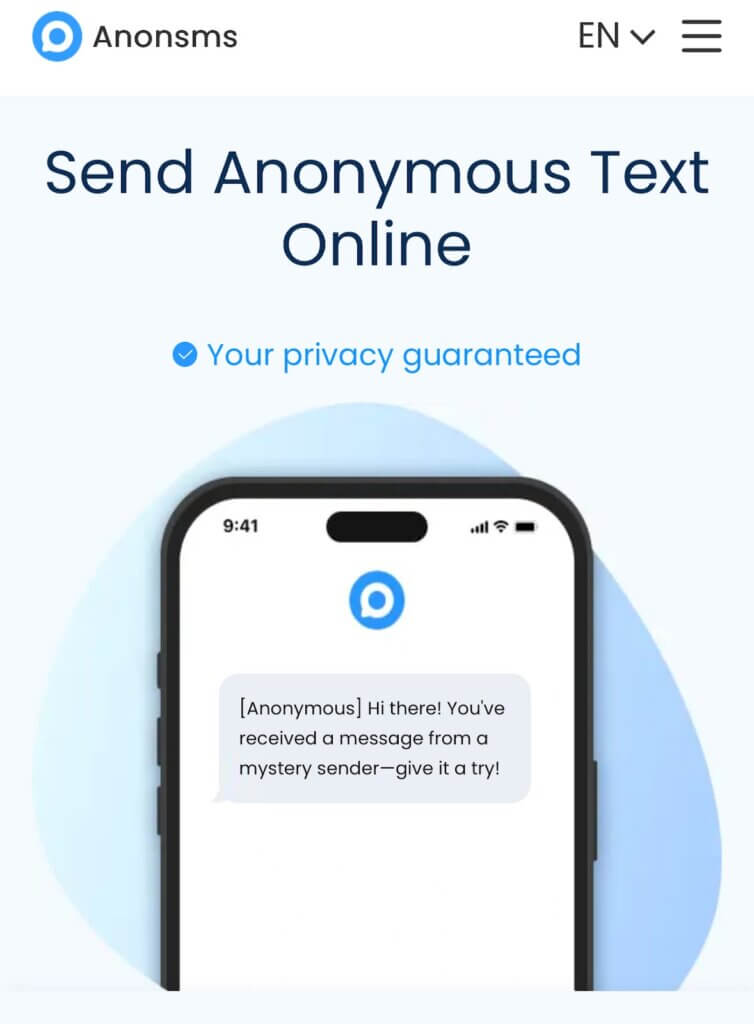
Étape 2 : saisissez le numéro du destinataire et rédigez votre message
Vous verrez deux champs principaux : le numéro de téléphone du destinataire et le message. Avant de saisir le numéro du destinataire, cliquez sur la flèche vers le bas sous Expéditeur Pour sélectionner le nom qui apparaîtra lors de l'envoi du message, plusieurs options sont disponibles : Aucun, Anonyme, Important, Inconnu, Info, X, Prince farceur ou Blagueur. Les messages anonymes peuvent être utilisés à plusieurs fins, notamment pour comment envoyer des SMS de farce, partager des confessions honnêtes en secret, ou informez votre partenaire d'une éventuelle MST, c'est pourquoi il existe de nombreux noms d'expéditeurs parmi lesquels choisir.
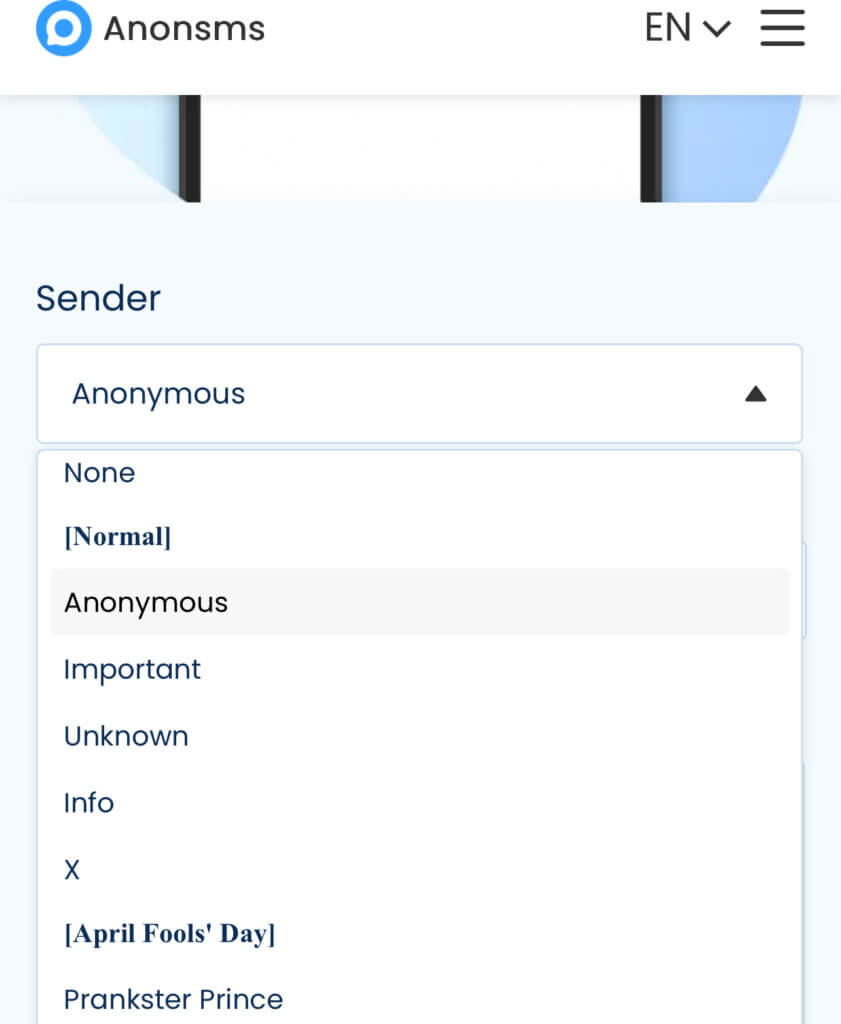
Maintenant, cliquez sur le Destinataire et saisissez son numéro de téléphone au format international (avec l'indicatif du pays). Comme vous ne connaissez peut-être pas l'indicatif du pays par cœur, Anonsms fournit une liste des principaux indicatifs de pays. Cliquez simplement sur le drapeau dans le champ « Destinataire » et faites défiler la liste pour sélectionner l'indicatif du pays souhaité. Saisissez ensuite le numéro de téléphone de la personne. Anonsms vous permet d'envoyer des messages à trois personnes simultanément ; cliquez sur « + ». pour saisir plusieurs numéros de téléphone. Pour envoyer à plus de trois personnes, utilisez Expéditeur en masse Anonsms.
L'étape suivante consiste à rédiger votre texte. Cliquez sur le bouton Message Saisissez votre texte. Même anonyme, votre message doit rester respectueux et légal. La limite de caractères (1 280) est suffisante pour un message détaillé, et vous pouvez ajouter des émojis pour mieux exprimer votre opinion.
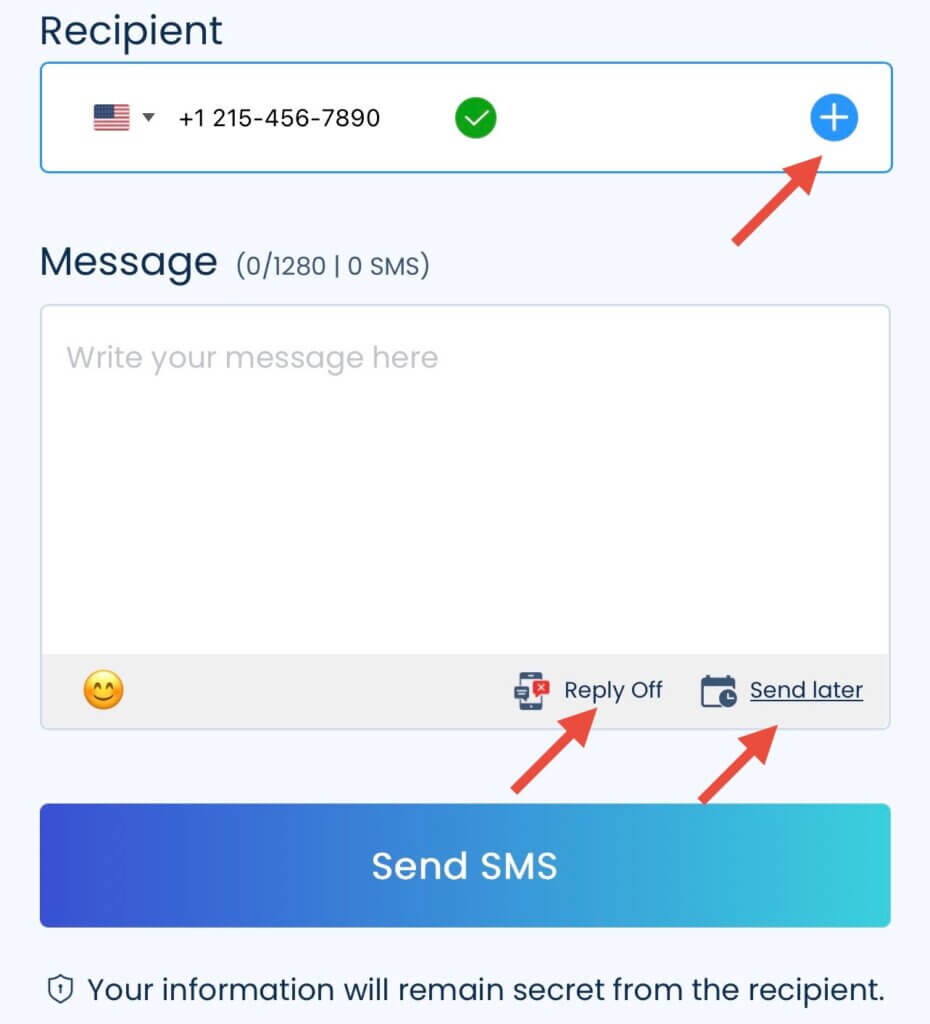
Étape 3 : Envoyez votre SMS anonyme en toute sécurité
Avant d'envoyer, vous remarquerez une option pour Envoyer plus tardAnonsms vous permet de programmer l'envoi de votre message. C'est très pratique si vous souhaitez l'envoyer à un moment plus opportun. Cliquez dessus et choisissez la date et l'heure souhaitées. Le message sera automatiquement envoyé au moment opportun ; vous n'avez pas besoin d'être actif pour cela.
Étape 4 : Comment afficher leur réponse GRATUITE à votre message
C'est là qu'Anonsms se distingue des autres services de SMS anonymes. Avant d'envoyer le message, cliquez sur « Répondre désactivé » et activez la fonction de réponse anonyme.
Pour utiliser cette fonctionnalité, vous devez vous connecter. Saisissez simplement votre adresse e-mail et votre code de vérification, puis cliquez sur « Commencer ». Une première réponse gratuite sera ensuite publiée sur votre page sous 7 jours.
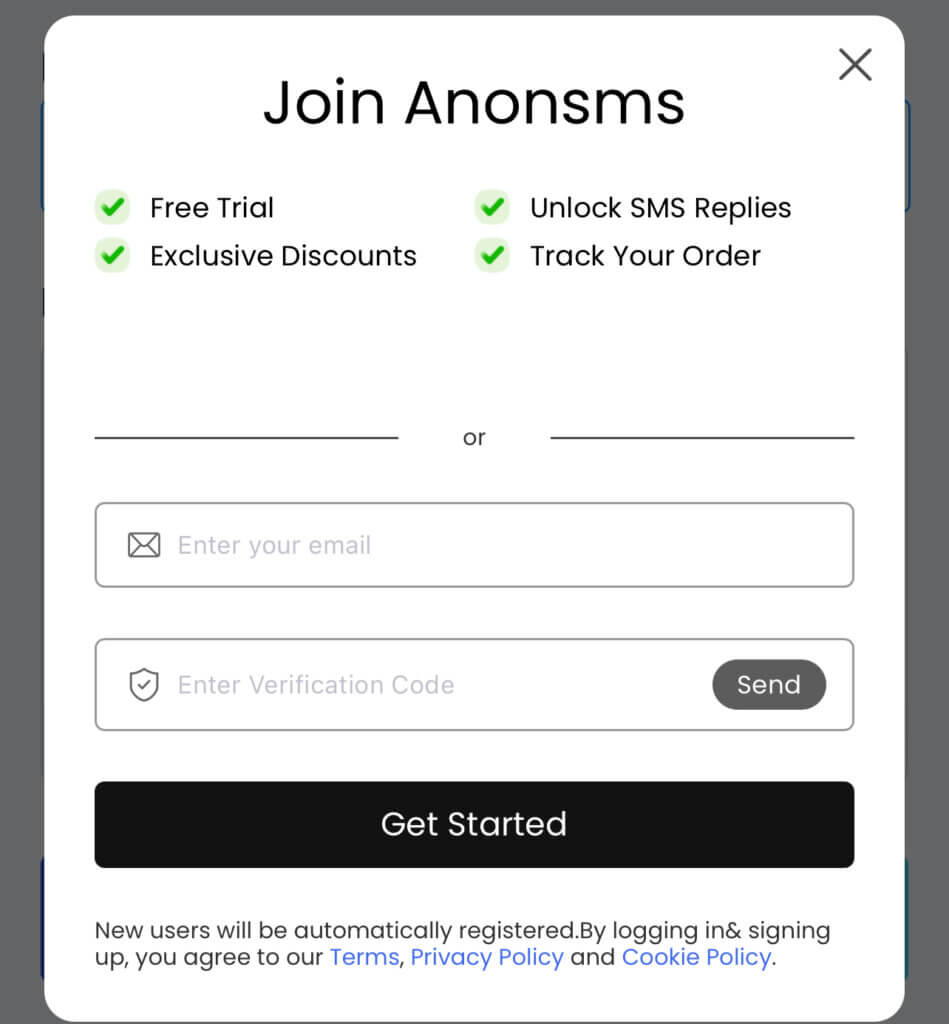
Voici comment cela fonctionne : le destinataire reçoit votre message anonyme et peut y répondre normalement via l'application de messagerie de son téléphone. Sa réponse est ensuite capturée par le système Anonsms et affichée sur votre page.
La fonctionnalité de réponse Anonsms change la donne car elle permet aux utilisateurs de envoyer et recevoir des SMS anonymes, créant ainsi une véritable communication bidirectionnelle.
Comment envoyer des SMS anonymes depuis n'importe quel appareil
L'un des principaux avantages des services web comme Anonsms est leur accessibilité universelle. Vous pouvez envoyer des SMS anonymes depuis un ordinateur, un iPhone ou un appareil Android.
Comment envoyer depuis un ordinateur
Le clavier plus long et plus épais facilite et accélère la saisie. Grâce à l'écran plus grand, vous pouvez facilement relire votre message avant de l'envoyer, réduisant ainsi les risques de fautes de frappe ou de communication ambiguë. Ouvrez simplement un navigateur sur votre ordinateur, rendez-vous sur anonsms.com et suivez les étapes décrites ci-dessus.
Comment envoyer depuis un iPhone
Si vous utilisez un iPhone, vous pouvez utiliser le navigateur Safari. Plus besoin de télécharger quoi que ce soit sur l'App Store ni de vous soucier des problèmes de compatibilité iOS. L'interface optimisée pour mobile s'adapte parfaitement aux écrans d'iPhone, facilitant ainsi l'envoi de messages.
Comment envoyer depuis un appareil Android
L'envoi et la réception de SMS anonymes sur Android peuvent être effectués via Chrome ou tout autre navigateur mobile. Anonsms fonctionne de la même manière sur différentes versions d'Android et marques d'appareils, qu'il s'agisse de Samsung, Google Pixel ou OnePlus.
Foire aux questions (FAQ) sur les SMS anonymes
- Ce service est-il vraiment anonyme ?
Oui, Anonsms est protégé par la loi 100%. Nous ne partageons ni votre adresse IP ni vos informations personnelles avec le destinataire ni avec quiconque. Cependant, pour que nous puissions respecter nos engagements, vous devez vous assurer de ne pas utiliser notre service à des fins illégales, telles que le harcèlement, les menaces, les escroqueries, etc.
- Quels pays sont pris en charge par Anonsms ?
Anonsms offre un large éventail de services internationaux. Vous pouvez l'utiliser pour envoyer des messages à des personnes situées dans de nombreux pays, comme les États-Unis, le Royaume-Uni, le Canada, l'Australie, le Nigéria, la Chine, la Nouvelle-Zélande, Singapour, l'Inde, la Turquie, le Brésil, etc.
- Est-ce totalement gratuit ?
Non, Anonsms n'est pas entièrement gratuit. L'envoi du message initial est facturé 1,99 € ($) pour couvrir les frais de réseau et garantir un service de haute qualité et sans publicité. En revanche, la consultation de la première réponse est gratuite (100%).
- Comment choisir le meilleur service de SMS anonymes ?
Vérifiez d'abord la convivialité et la facilité d'utilisation de l'interface. Ensuite, vérifiez leur politique de confidentialité. Enfin, vérifiez la fonctionnalité de réponse.
Prêt à démarrer votre conversation anonyme ?
Anonsms ne se limite pas à envoyer un message dans le vide ; il permet d'engager une conversation bidirectionnelle et anonyme. Il vous explique comment envoyer et recevoir des SMS anonymes, tout en protégeant votre vie privée.
Désormais, ne vous posez plus de questions et commencez à communiquer. Découvrez le seul service de SMS anonyme conçu pour des conversations authentiques. Envoyez votre premier message avec Anonymes aujourd'hui et voyez leur réponse gratuitement.

 Anonymes
Anonymes
 Gentell
Gentell