Ever needed to send a message to a group of people, but didn’t want to deal with the confusion that comes with it? Endless “Reply All” notifications, people sharing each other’s phone numbers, and unneeded replies can make a simple text hard to manage and can turn it into a mess really fast.
Group MMS can be useful when you need to work together with a group of people. However, it is not suitable for tasks such as setting up event reminders, promoting a business, or sharing personal updates, as these require privacy and clarity.
The good news is that you can send an SMS to multiple people easily by sending the same message to each person individually, so you don’t have to start a group chat or share your number. Whether you’re using an iPhone, an Android device, or want a way to reach lots of people at work, this guide will help you text many contacts at once without making a group chat.
Why Avoid Group Messages for Mass Texts?
Using group chat to send a lot of messages to many people at once can actually lead to problems and annoy other people. Here’s why:
🔵Privacy Concerns
One of the biggest problems with group messages is that they aren’t very private. Everyone in the group may see the phone numbers of the other members. This could break data protection rules or just make the recipients feel weird about getting your message.
🔵Notification Overload
Group chats can turn into chaos quickly. Every time someone replies, everyone in the group gets notified, so they know someone has replied. For people who don’t want a back-and-forth chat, this can be really irritating.
🔵Lack of Personalization
Mass group messages often feel like they aren’t personal. Your message might feel like it’s just being sent out to everyone instead of talking to the person. Personalized texts are much better if you want to get someone to read and reply.
🔵Difficult to Leave or Mute
In most MMS group messages, especially over SMS, recipients can’t easily mute the conversation or leave. This is especially frustrating for those who didn’t ask to be included.
By understanding these group message annoyances, you can better appreciate the value of sending individual texts to multiple contacts.
Using Your Smartphone’s Native Features
If you want to send a mass text without creating a group chat, both iPhone and Android devices offer native options. These methods allow you to send the same message to multiple contacts, but each recipient receives it as an individual SMS—ideal for privacy and clean communication.
👉🏻For iPhone (iOS) Users
Apple users can disable group messaging to ensure each recipient receives a separate SMS.
You can adjust your iPhone settings to avoid sending a group message:
- Go to Settings > Messages
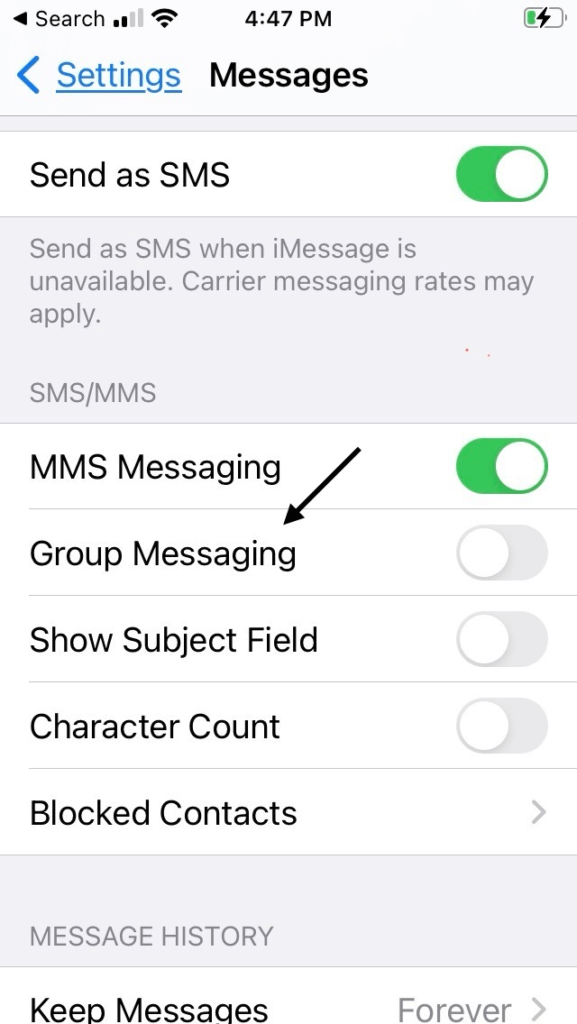
- Toggle OFF MMS Messaging and/or Group Messaging
Now, when you select multiple recipients and send a message, your iPhone will send each one as an individual SMS instead of an MMS group chat.
However, note that this method only works for SMS (green bubble) messages. If all recipients are using iMessage (blue bubbles), the phone may still send it as a group iMessage unless you disable iMessage entirely.
⭕Limitations:
- Some carriers restrict the number of recipients per message.
- The interface may still look like a group message on your end.
- You lose group-related features like read receipts or delivery reports.
👉🏻For Android Users
Settings vary depending on the brand (Samsung, Pixel, OnePlus) and app (Google Messages, Samsung Messages), but the core function is similar.
Steps to Send Mass Text Individually
- Open your Messages app.
- Tap the menu (three dots) and go to Settings > Advanced or Group Messaging.
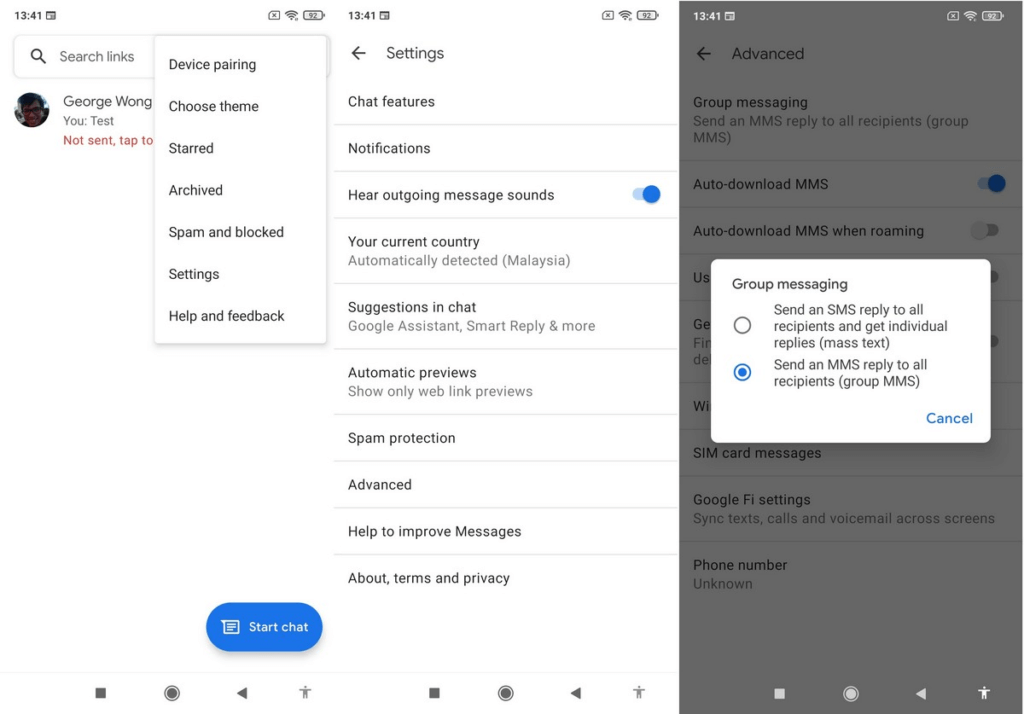
- Seek an option like “Send individual SMS to all recipients” or “Broadcast SMS.”
- Enable that setting before composing your message.
Now, your Android phone will send a separate SMS to each contact, rather than creating an MMS group.
✔️Pros:
- No need to install new apps.
- Use your existing contact list.
- No group replied with chaos.
⭕Cons:
- Restricted by the user interface on your phone.
- It can be challenging to decide on the right setting.
- Does not have calendar scheduling or analytics features.
Using Third-Party Apps (With Care)
When you keep sending messages to many people on a regular basis, basic features may fall short. Using mass texting apps can be very helpful in these circumstances.
Contact Management or CRM Apps with SMS Features
With certain CRM apps, you can send personalized SMS messages to a group of customers simultaneously. Many small businesses, tutors, and organizers use these because they need to keep in touch regularly.
Specialized Mass Text or Broadcast Apps
With these apps, you can send a message to all your friends at once without having to form a group.
Some of the best ones:
- Text Blast Apps – Perfect for running marketing campaigns.
- SMS Broadcast Apps – Distribute messages to groups of people based on segments.
- Secure testing apps – Put stress on security and the need for messages to reach people personally.
It is important to understand the app’s permissions and the data it handles before installing the app. Some apps that are free to download may collect your contact information.
✔️Pros
- Intuitive interfaces.
- Often includes contact grouping, message templates, and delivery reports.
- Personalize messages using name fields or tags.
⭕Cons
- Many will require users to pay with in-app purchases or subscriptions.
- Make use of the SMS plan on your phone.
- If the security of an app is inadequate, there could be privacy problems.
Bulk SMS Services (for Larger Needs & Business Texting)
Bulk SMS is best for anybody who wants to send out information to a large number of people. You can use bulk SMS platforms online or through APIs to send messages to hundreds or thousands.
Common Features
- Reach a large group of people all at the same time.
- Upload CSVs, segment recipients.
- Plan campaigns in advance.
- Personalize messages.
- Track deliveries and engagement.
- Make the business easy to identify by adding your name or number.
- Ensure the process for SMS marketing opt-outs is followed along with proper legal agreements.
When to Use Bulk SMS Services
- Announce promotions or flash sales.
- Give reminders to the community about the event.
- Deliver alerts or appointment confirmations.
- Quickly and safely broadcast your message to a wide group of people.
When businesses have important and urgent messages to send, using bulk SMS services is an ideal solution. They do a good job at helping with advertising, notifying, and reminding, all while respecting privacy and professional standards.
>>> Related Article: Send an Anonymous Text to 100 People
Anonymous Bulk SMS Services (Discreet, Private Communication)
In some situations, having privacy is necessary. Sending private updates and tips without revealing your identity or contacting lots of people anonymously can be easily handled using an anonymous bulk SMS service. They are great for discreet communication because you can hide your personal number during conversations.
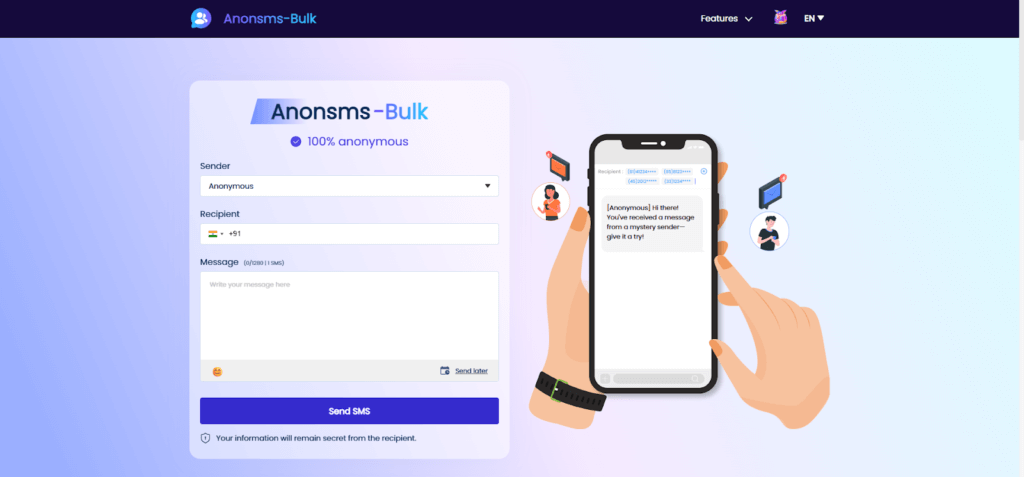
One trusted solution is Anonsms-Bulk. This online platform allows users to send text messages in bulk to various recipients without showing their identity. Without any need to sign up and with a simple interface, Anonsms has a simple interface and does not require registration. You only need to enter all the phone numbers you need to reach and edit the text message once, then you can send multiple confidential text messages easily and quickly.
Using this secret messaging system, you can inform others or give your input without beginning an interaction, giving away your contact details, or feeling noticed. Every individual gets the message in a single text message, which removes the confusion that can come with group chats.
>>> Related Article: 3 Ways to Send Group Texts Individually
Conclusion: Choose the Right Method for the Right Scenario
By sending a text to many people at once, you can enjoy privacy, efficiency, and an intimate connection. If you want to deal with reply-all problems, protect the privacy of your emails, or manage lots of contacts, you have a suitable solution.
If you just want to send a quick note to a few people, you can use your smartphone’s default messaging tools. You can take advantage of planning, smart grouping, or more control by using third-party apps.
Handling large-scale outreach? Businesses use bulk SMS to reach customers during promotions or to remind them about something. If you want to stay anonymous in text messages, sites like Anonsms make it possible to keep your identity hidden.

 Anonsms
Anonsms
 Gentell
Gentell




