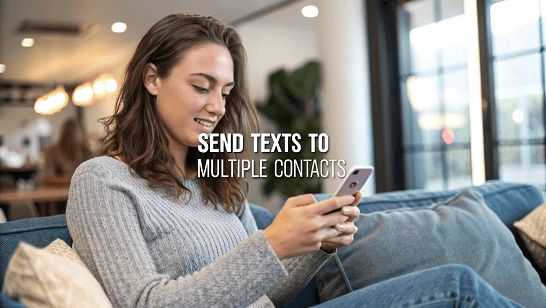Per avere successo, è fondamentale una comunicazione efficace con i clienti, che includa SMS di promemoria per gli appuntamenti. Gli SMS di promemoria per gli appuntamenti sono un mezzo efficace per ridurre le mancate presentazioni e offrire ai professionisti l'opportunità di mantenere un rapporto professionale con i propri clienti.
Che la tua attività sia uno studio medico, un salone di bellezza, uno studio di consulenza, ecc., i promemoria degli appuntamenti aiutano i tuoi clienti a rimanere organizzati, proteggendo al contempo i tuoi ricavi. Questo articolo include una serie di modelli di testo per promemoria appuntamenti pronti all'uso, da copiare e incollare, nonché utili strategie pratiche da implementare utilizzando strumenti per la comunicazione aziendale.

12 promemoria tramite SMS per gli appuntamenti
Per scrivere promemoria efficaci tramite SMS per gli appuntamenti, è necessario trovare il giusto equilibrio tra professionalità e chiarezza, pur mantenendo un tono conciso e informativo per massimizzare l'attenzione dei clienti. Ecco una raccolta di modelli adattabili alle esigenze del tuo brand.
Prossimi appuntamenti
Un esempio efficace di messaggio di testo per ricordare un appuntamento imminente dovrebbe includere dettagli importanti, come data specifica, ora, informazioni sulla posizione ed eventuali esigenze particolari di preparazione.
Questi messaggi, formulati strategicamente, funzionano meglio se inviati 24-48 ore prima dell'appuntamento programmato, per avvisare il cliente in modo adeguato e anche per mantenere le informazioni fresche nella sua mente, ma non troppo presto da poterle dimenticare.
Modello 1
Ciao [Nome], promemoria: il tuo appuntamento con [Azienda] è domani alle [Ora]. Ti preghiamo di arrivare almeno 10 minuti prima. Luogo: [Indirizzo]. Vuoi posticipare l'appuntamento? Chiama [Telefono].
Modello 2
Buongiorno [Nome]! Il [Data], il suo appuntamento per [Servizio] è alle [Ora] con [Fornitore]. Si prega di portare con sé [Articoli]. Per qualsiasi domanda, la preghiamo di chiamare [Telefono]. Grazie!

Riprogrammazione degli appuntamenti
I messaggi di promemoria degli appuntamenti tramite SMS per le situazioni di riprogrammazione richiederanno un tono molto più accomodante ed empatico, ma offriranno anche ai clienti chiari passaggi successivi attuabili.
Il testo del messaggio dovrebbe inoltre tenere conto dell'inconveniente creato al cliente e offrire una soluzione di riprenotazione semplificata, senza problemi e a basso costo, evitando al contempo attriti o fastidi nel processo di riprenotazione che potrebbero frustrare il cliente e danneggiare il rapporto.
Modello 1
Salve [Nome], a causa di un'emergenza dovremo riprogrammare il suo appuntamento per [Data]. Ci scusiamo per il disagio. La preghiamo di chiamare [Telefono] per prenotare nuovamente con priorità.
Modello 2
Buongiorno [Nome], purtroppo dobbiamo riprogrammare il suo appuntamento per [Ora]. La preghiamo di visitare [Sito web] o di chiamare [Telefono] per conoscere il nuovo orario. Grazie!
Appuntamenti di follow-up
I promemoria degli appuntamenti tramite SMS per gli appuntamenti di follow-up devono fare riferimento all'appuntamento/sessione di trattamento precedente, con particolare attenzione al follow-up per ottenere risultati ottimali.
Questi promemoria tramite SMS funzionano ancora meglio se inviati da centri medici, studi dentistici, cliniche di fisioterapia e altri fornitori di trattamenti, dove è più opportuno mantenere la continuità delle cure per raggiungere risultati positivi per i pazienti e garantire un recupero a lungo termine.
Modello 1
Ciao [Nome], è ora di un follow-up! Il prossimo appuntamento con [Fornitore] è [Data] alle [Ora]. Parleremo dei progressi. Ci vediamo lì!
Modello 2
Salve [Nome], il suo appuntamento di controllo con [Fornitore] è programmato per il [Data] alle [Ora]. Venga con domande sul recente [Trattamento]. Luogo: [Indirizzo]. Chiami per qualsiasi dubbio.
Richieste di conferma
Modello di messaggio di testo di promemoria per appuntamenti, progettato per le richieste di conferma, incoraggia attivamente il coinvolgimento del cliente e aiuta a identificare potenziali mancate presentazioni agli appuntamenti, prima che sia troppo tardi.
Tali richieste di conferma dovrebbero includere modalità molto semplici per consentire ai clienti di rispondere ai messaggi e istruzioni chiare su come riprogrammare, modificare o avvisare il fornitore di eventuali dubbi su un appuntamento.
Modello 1
Ciao [Nome], per favore conferma il tuo appuntamento per [Data] alle [Ora] rispondendo SÌ. Vuoi annullarlo o riprogrammarlo? Rispondi NO o chiama [Telefono]. Grazie!
Modello 2
Ciao [Nome]! Confermo [Servizio] il [Data] alle [Ora]. Rispondi C per confermare, R per riprogrammare o chiama [Telefono]. Ci vediamo!

Promemoria all'ultimo minuto
Gli esempi di messaggi di testo di promemoria per riunioni vengono utilizzati per appuntamenti in giornata e devono fornire le informazioni concise e fruibili di cui hanno bisogno, come indicazioni precise sulla posizione e orari di arrivo consigliati.
I promemoria dell'ultimo minuto funzionano come promemoria urgenti per il cliente, che potrebbe semplicemente aver trascurato i tuoi messaggi di promemoria precedenti, massimizzando al contempo i tassi di presenza per gli appuntamenti programmati e riducendo i costi per mancate presentazioni.
Modello 1
Promemoria rapido: il tuo appuntamento oggi alle [Ora] con [Attività]. Indirizzo: [Luogo]. Si prega di arrivare 5 minuti prima. Ci vediamo!
Modello 2
Promemoria di oggi, [Servizio] alle [Ora]. Si prega di portare [Articoli]. Hai bisogno di indicazioni? [Indirizzo] o chiama [Telefono]. Grazie!
Appuntamenti annuali o ricorrenti
Quando si tratta di appuntamenti annuali o ricorrenti, l'obiettivo è far sentire il cliente apprezzato, sottolineando al contempo l'importanza di mantenere una routine regolare. Mantieni un tono caldo e personale e fagli sapere che non vedi l'ora di rivederlo.
Modello 1:
Ciao [Nome], è di nuovo arrivato il tuo appuntamento annuale [Servizio]! Abbiamo fissato per te un appuntamento alle [Data] alle [Ora]. Potresti farci sapere se funziona ancora?
Modello 2:
Ciao [Nome], la tua consueta visita al [Servizio] è alle porte [Data] alle [Ora]. Non vediamo l'ora di rivederti!

Invia promemoria per appuntamenti tramite SMS con Anonsms
Inviare manualmente messaggi di testo di promemoria per gli appuntamenti è semplicemente una perdita di tempo, soprattutto quando si hanno decine di clienti o riunioni da gestire. Digitare ogni messaggio, ricontrollare i numeri e inviarli uno dopo l'altro non è più una soluzione intelligente.
Ecco dove SMS in blocco anonimi Cambia le regole del gioco. In pochi clic, puoi inviare centinaia di promemoria in un istante, senza registrazione né configurazione. Che tu voglia confermare le prenotazioni o ricordare ai clienti i loro prossimi appuntamenti, Anonsms funziona in modo rapido e sicuro.
👉Ecco qui come inviare SMS in blocco con Anonimi:
- Vai a SMS di massa di Anonsms pagina web
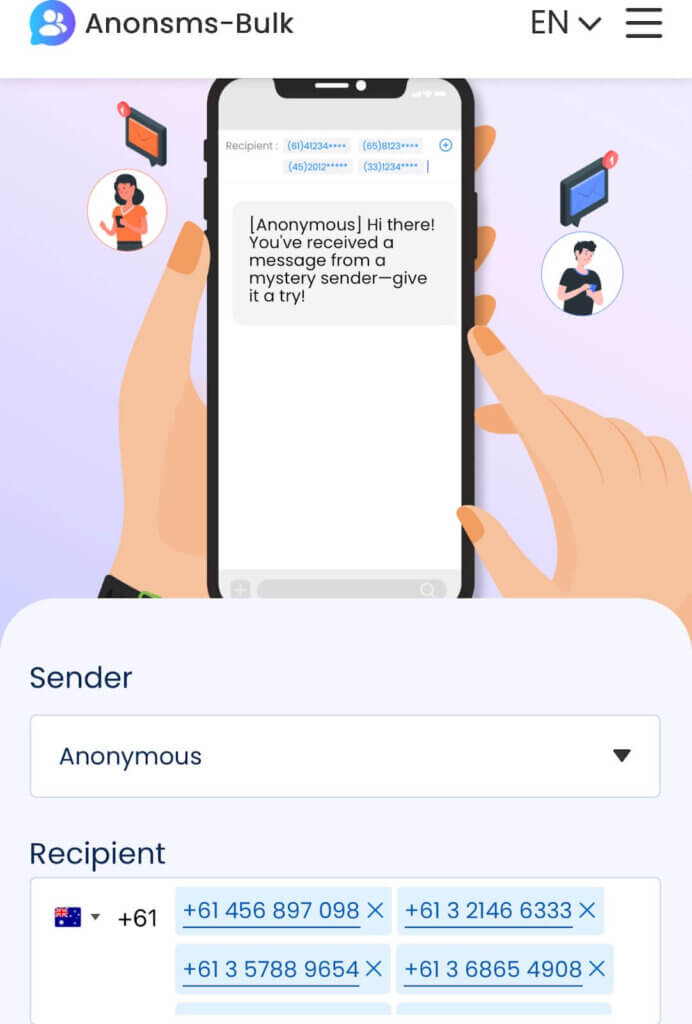
- Scegli la categoria del mittente (ad esempio, "Informazioni" o "Promemoria")
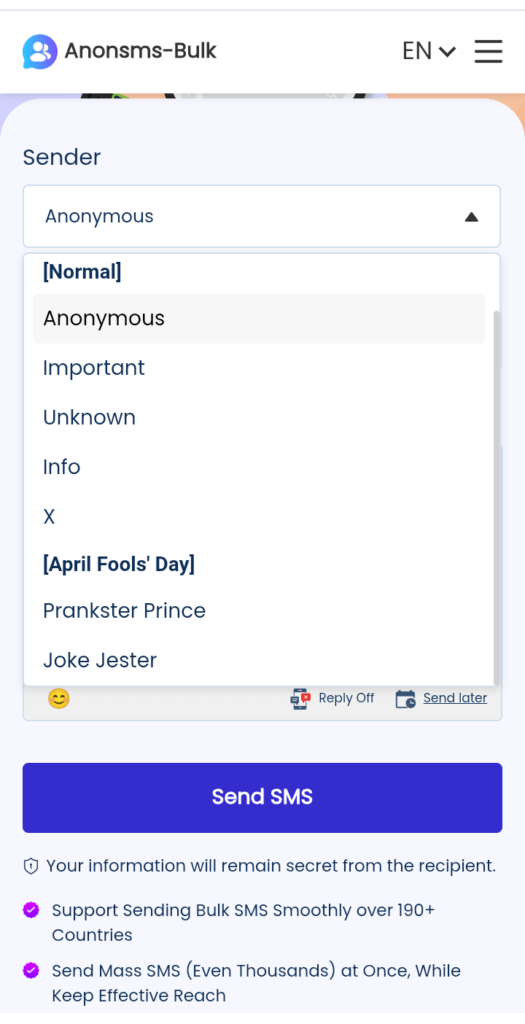
- Incolla semplicemente il tuo elenco di contatti

- Copia e incolla il tuo messaggio utilizzando un modello di promemoria appuntamento
- Invia o programma per dopo
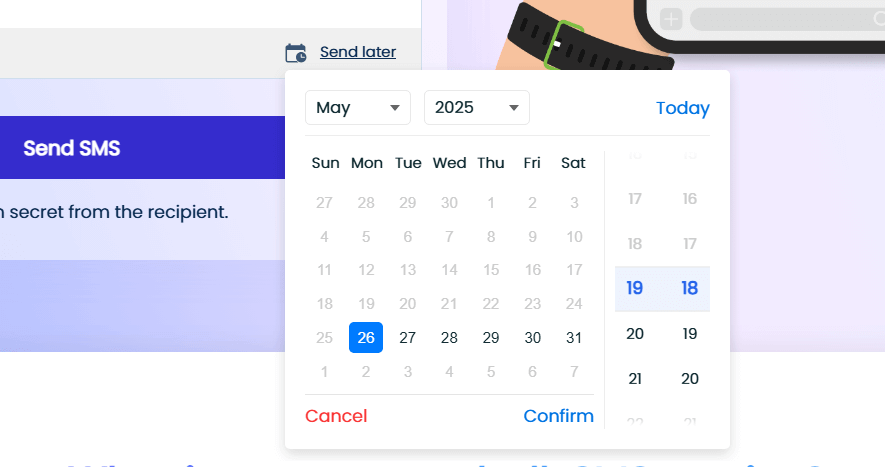
Puoi persino ricevere risposte, il che lo rende perfetto per la comunicazione bidirezionale. Quindi, se sei stanco di inviare messaggi manualmente, forse dovresti provare ad automatizzare e migliorare.
Principi chiave dei messaggi di testo di promemoria degli appuntamenti
Un SMS efficace per ricordare un appuntamento può fare la differenza nella tua agenda. Ecco i miei 5 migliori consigli per riuscirci:
- Corto: Tu sei impegnato, e lo sono anche i tuoi clienti. Un rapido "modello di promemoria appuntamento" (meno di 160 caratteri) consente loro di leggere rapidamente il tuo messaggio di testo e rispondere.
- Personalizzazione: Inserisci il nome del cliente e le informazioni sull'appuntamento nel tuo testo. La personalizzazione è infinitamente meglio di un messaggio freddo e robotico, e favorisce un maggiore coinvolgimento.
- Informazioni chiare: Assicurati di indicare data, ora e luogo dell'appuntamento nel messaggio di testo. La confusione porta a non presentarsi, e questo non è il massimo.
- Invito all'azione: Includi il cliente che risponde per confermare o riprogrammare. Un semplice "Rispondi Y per confermare" fa miracoli.
- Tempistica: Gli SMS di promemoria dovrebbero essere inviati 24-48 ore prima dell'appuntamento. Se si invia un promemoria troppo presto, potrebbe essere dimenticato, mentre se si invia troppo tardi, il cliente potrebbe non essere preparato.
Conclusione
L'impostazione di un efficace sistema di promemoria degli appuntamenti tramite SMS può ridurre notevolmente le costose mancate presentazioni, migliorando al contempo sia la soddisfazione del cliente sia l'efficienza aziendale complessiva.
Utilizziamo i nostri modelli pronti all'uso e redatti in modo professionale, insieme agli strumenti più moderni come Anonsms, per garantire efficienza e consegna affidabile.
Domande frequenti sui messaggi di testo di promemoria delle riunioni
Comprensione dei componenti e migliori modelli di marketing via SMS consente alle aziende di comunicare in modo efficace. Di seguito sono riportate le risposte alle domande frequenti che potrebbero aiutarti a farlo.
1️⃣Come scrivere un testo di promemoria per un appuntamento?
Un messaggio di testo di promemoria per un appuntamento efficace deve includere 5 componenti: nome del cliente per la personalizzazione, data e ora specifiche, nome e sede dell'azienda, elementi da preparare e informazioni di contatto.
Inizia con un saluto amichevole, indica chiaramente la data e l'ora dell'appuntamento, specifica se il cliente ha bisogno di prepararsi in modo particolare, ad esempio presentandosi in anticipo, e fornisci opzioni di risposta. Non dovrebbe essere più lungo del necessario; tuttavia, è importante che sia completo. È importante inserire nell'SMS solo le informazioni necessarie, mantenendo al contempo un tono professionale che incoraggi i destinatari a interagire.
2️⃣Esiste un esempio di messaggio di testo per promemoria di appuntamenti medici?
Sì, i promemoria medici devono includere elementi specifici che garantiscano la compliance del paziente. Il "modello di promemoria per l'appuntamento" medico deve includere nome del paziente, data e ora dell'appuntamento, nome dell'operatore sanitario, sede della clinica, requisiti assicurativi e istruzioni e requisiti pre-appuntamento, come il digiuno.
Esempio: "Ciao [Paziente], promemoria: l'appuntamento con il Dott. [Nome] il [Data] è alle [Ora]. Si prega di arrivare 15 minuti prima e di portare la tessera sanitaria. Domande? Chiamare [Numero]". Questi tipi di messaggi devono essere conformi all'HIPAA e non devono contenere informazioni sensibili.
3️⃣Esistono modelli di testo per promemoria di riunioni per saloni di bellezza/spa o barbieri?
I centri estetici utilizzano specifici modelli di SMS di promemoria per le riunioni, con stili che possono enfatizzare i dettagli sul servizio e sulla preparazione. I promemoria per le spa potrebbero menzionare i trattamenti previsti, l'orario di arrivo previsto e i requisiti, nonché restrizioni come il divieto di caffeina o alcol.
Esempio: "Ciao [Cliente]! Il tuo [Servizio] presso [Salone] è domani alle [Ora]. Ti preghiamo di arrivare 10 minuti prima, senza trucco. Puoi annullare l'appuntamento fino a 24 ore prima!"
Per i barbieri i promemoria possono essere informali: "Ehi [Nome], il tuo taglio è [Data] alle [Ora]. Chiama [Numero] se sei in ritardo!". I modelli dovrebbero riflettere la personalità dell'attività, pur rimanendo professionali.

 Anonsmi
Anonsmi
 Gentell
Gentell