Updates einzeln versenden? Das ist der schlechteste Ansatz, insbesondere wenn 300 Personen auf eine Werbeaktion oder sogar eine Terminerinnerung warten. Genau hier kommen Massen-SMS ins Spiel: Sie erzielen hohe Öffnungsraten und garantiert echte Ergebnisse! Und das alles von Ihrem Computer aus? Viel einfacher. Mit einem Computer können Sie Multitasking betreiben und alles erledigen, von der Nachrichtenplanung bis zur Überwachung der Antworten – alles auf einem großen Bildschirm.
In diesem Artikel erkläre ich Ihnen Schritt für Schritt, wie Sie Massen-SMS vom Computer aus versenden, und erkläre Ihnen die Unterschiede zwischen den kostenlosen Tools und den professionellen Plattformen.

Die Szenarien zum Senden von Massen-SMS vom Computer
Es gibt viele Situationen, in denen das Versenden einzelner Nachrichten unglaublich zeitaufwändig ist. Vielleicht bist du:
- Durchführung eines Sonderverkaufs: Nutzen Sie professionelle SMS-Plattformen wie ANONSMS und Textbelt. Sie können damit Nachrichten anpassen, Massensendungen planen und sogar Links verfolgen.
- Senden von Notfallwarnungen oder Routineerinnerungen: In diesem Fall sind automatisierte Highspeed-SMS-Tools wie ANONSMS die Lösung. Sie sind vertrauenswürdig, schnell und freihändig.
- Zahlungsbenachrichtigungen: Ein mit CRM verknüpftes SMS-Tool, wie z. B. ein Mobilfunkanbieter, wäre die beste Wahl. Es automatisiert und synchronisiert alles.
- Umfragen und Feedback-Sitzungen: Wichtig ist dabei ein bidirektionaler SMS-Dienst. Mit iMessage und WhatsApp ist ein Hin- und Her-Gespräch problemlos möglich.
Und wenn Sie über ein begrenztes Budget verfügen, können Sie mit kostenlosen Einsteigertools kostenlos Massen-Textnachrichten vom Computer aus versenden.
Kostenlose Methoden zum Senden von Massen-SMS von einem Computer
Natürlich gibt es keine kostenlose Lösung für ein Problem, wie zum Beispiel den Massenversand von SMS. Deshalb habe ich unten einige Optionen für Sie zusammengestellt, damit Sie sich keine Sorgen machen müssen.
A. Integrierte Messaging-Apps
Wenn Sie nur einige wenige Personen erreichen möchten, etwa Kunden, Kollegen oder Ihr kleines Team, können integrierte Messaging-Apps wie WhatsApp Web oder iMessage die Aufgabe schnell erledigen.
iMessage eignet sich hervorragend für Apple-Nutzer. Öffnen Sie einfach die Nachrichten-App auf Ihrem Mac, melden Sie sich mit Ihrer Apple-ID an und verknüpfen Sie sie mit Ihrem iPhone. So können Sie von Ihrem Computer aus Nachrichten versenden, als wäre es Ihr Telefon. Für Massennachrichten erstellen Sie eine Gruppe oder nutzen Sie Tools wie Bulk Texter Pro. Es greift auf Tabellenkalkulationen zurück, um Einzelnachrichten zu versenden, sodass Antworten vertraulich bleiben. Nachteile? Es ist nicht ideal für große Kampagnen, und die CSV-Einrichtung kann mühsam sein.
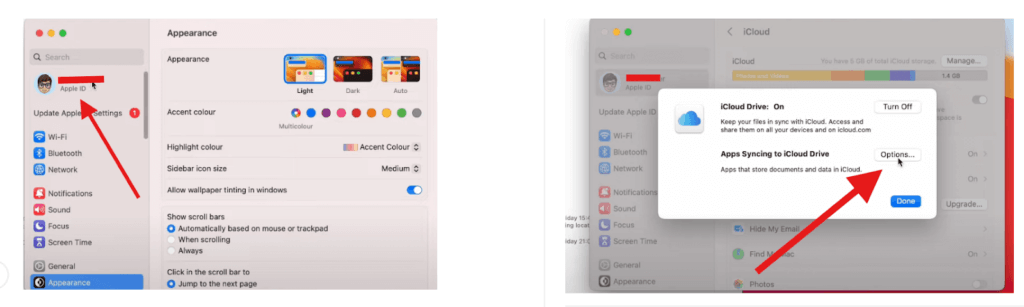
WhatsApp Web ist genauso nützlich. Scannen Sie den QR-Code von Ihrem Smartphone, um live auf dem Desktop zu gehen. Mit WhatsApp Business können Sie eine Broadcast-Liste mit bis zu 256 Personen erstellen und Text, Bilder oder PDFs versenden. Es ist ansprechender als E-Mail, allerdings müssen Ihre Kontakte Ihre Nummer speichern. Zur Skalierung funktioniert die WhatsApp Business API, erfordert jedoch eine technische Einrichtung und Gebühren.
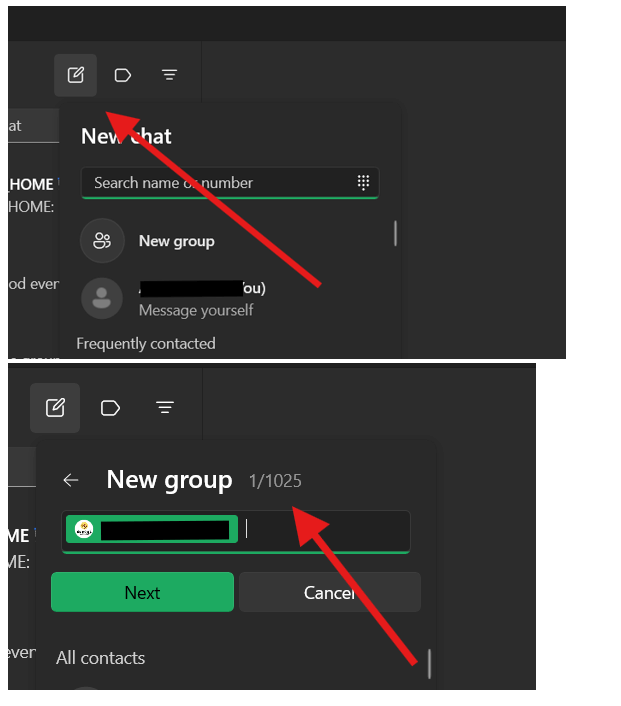
Wenn Sie ernsthaft daran interessiert sind, Massen-SMS vom Computer aus zu versenden, sind diese Tools für den Anfang gut geeignet, aber nicht für den großen Maßstab ausgelegt.
B. Kostenlose Massen-SMS-Plattformen
Eine weitere Möglichkeit, Massen-SMS kostenlos vom Computer aus zu versenden, ist die kostenlose Version von Textbelt und Twilio. Es ist einfacher, als die meisten Leute annehmen.
Textbelt ist extrem unkompliziert. Sie benötigen kein Konto. Ein einziger Befehl genügt und schon kann es losgehen. Das funktioniert perfekt für unaufdringliche, einmalige Nachrichten.
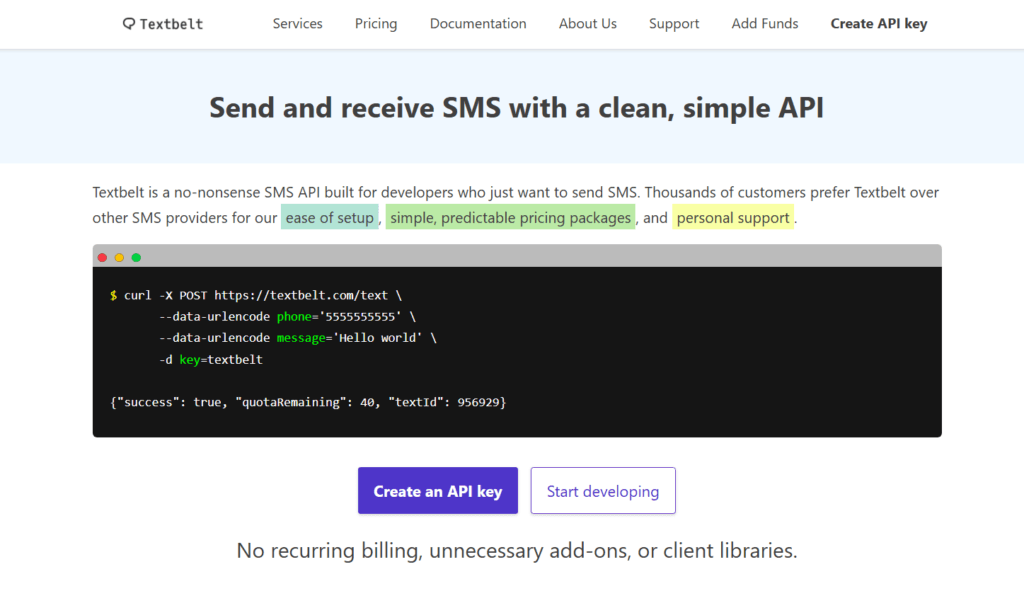
Twilio bietet mehr Optionen, erfordert aber ein gewisses Maß an Einrichtungs- und Programmierkenntnissen. In jedem Fall erhalten Sie globale Reichweite und einige kostenlose Credits für den Einstieg.
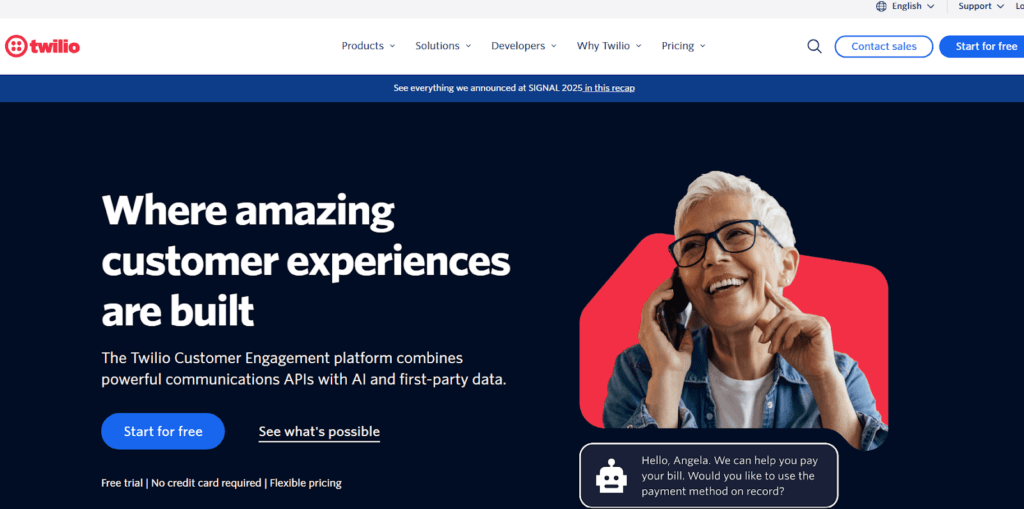
Wenn Sie nur testen oder nur wenige Personen anschreiben möchten, ist Textbelt die beste Wahl. Um eine Nachricht zu senden, führen Sie den folgenden Befehl im Terminal aus:
curl -X POST https://textbelt.com/text \ –data-urlencode phone='5555555555′ \ –data-urlencode message='Hallo Welt' \ -d key=textbelt
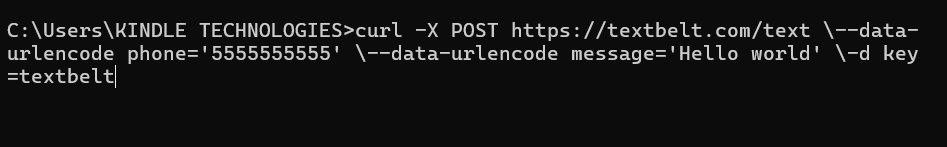
Sie müssen aber auch wissen, dass es auf ein oder zwei Texte pro Tag beschränkt ist und es keine Nachverfolgung oder Planung gibt.
C. Messaging-Methoden von Drittanbietern
Eine Möglichkeit, Massen-SMS kostenlos vom Computer aus zu versenden, sind möglicherweise Google Voice und Mobilfunkportale. Und das Beste daran? Für den Zugriff auf die Profi-Tools müssen Sie nicht einmal bezahlen. Sie erledigen die Arbeit, zumindest im kleinen Maßstab.
Mit Google Voice melden Sie sich einfach an unter voice.google.com, gehe zum Reiter „Nachrichten“, klicke auf „Nachricht senden“, gib die Nummer(n) ein, schreibe deinen Text und klicke auf „Senden“. Es funktioniert geräteübergreifend und fühlt sich an, als würde man direkt aus dem Posteingang SMS verschicken. Die traurige Wahrheit ist jedoch: Es ist nicht für den Massenversand von Nachrichten gedacht. Wenn du versuchst, zu viele Leute in zu kurzer Zeit mit Spam zu belästigen, könnte Google dich markieren. Du könntest blockiert werden oder ein Tageslimit erreichen.
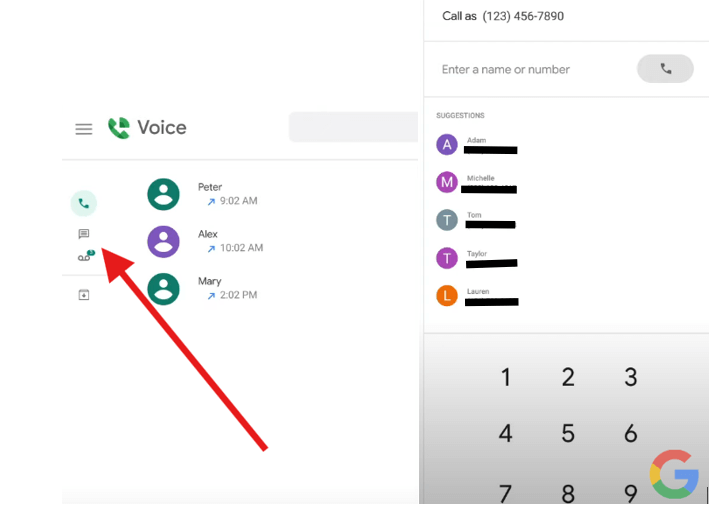
Einige Mobilfunkanbieter ermöglichen es Ihnen mittlerweile, SMS direkt von Ihrem Online-Konto aus zu versenden. Sie melden sich an, gehen in den Nachrichtenbereich, geben Ihre Nummer und Ihre Nachricht ein und senden sie ab. Auch das funktioniert, allerdings nur für eine Person gleichzeitig. Keine Terminplanung, kein Tracking und definitiv keine erweiterten Funktionen.
Diese Drittanbieteroptionen eignen sich zwar hervorragend für gelegentliche, einmalige SMS, sollten sich aber nicht auf sie verlassen, wenn es um ernsthafte Kampagnen geht. Wenn Sie Massen-SMS vom Computer an Kunden oder eine große Liste senden möchten, benötigen Sie mehr.
Professionelle Lösungen für Massen-SMS
Wenn Sie Ihre Nachrichten schnell und vertraulich verschicken möchten, bietet Ihnen ANONSMS jetzt die Funktion für Massennachrichten. Mit diesem Upgrade können Sie Senden Sie einen anonymen Text an 100 Personen oder sogar mehr. Sie müssen weder persönliche Daten angeben noch sich registrieren. Darüber hinaus können Sie den Versand Ihrer Nachricht für einen späteren Zeitpunkt planen.
Aber das ist nicht die einzige Funktion, die es bietet. ANONSMS bietet Ihnen außerdem weltweite Abdeckung, absolute Anonymität, keine Werbung und ein übersichtliches, benutzerfreundliches Layout, auf das Sie sich immer verlassen können. Ob Umfrage, geschäftlicher Notfall oder privater Alarm – Ihre Identität ist geschützt und Ihre Nachrichten werden sofort zugestellt.
👉So senden Sie eine Massen-SMS mit ANONSMS:
- Besuchen ANONSMS-Massen.
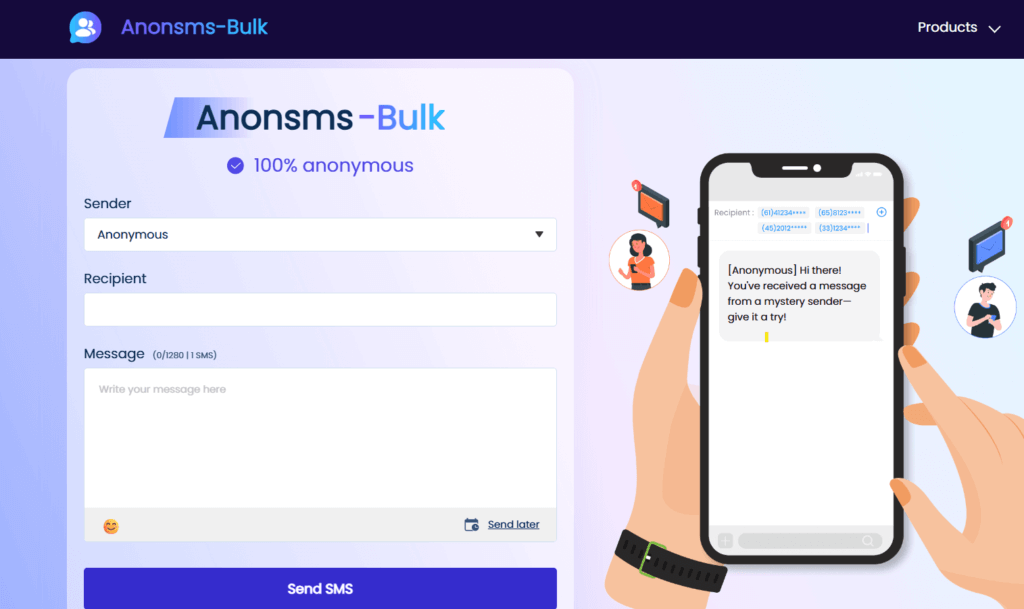
- Addieren Sie Ihre Zahlen.

- Schreiben Sie Ihre Nachricht.
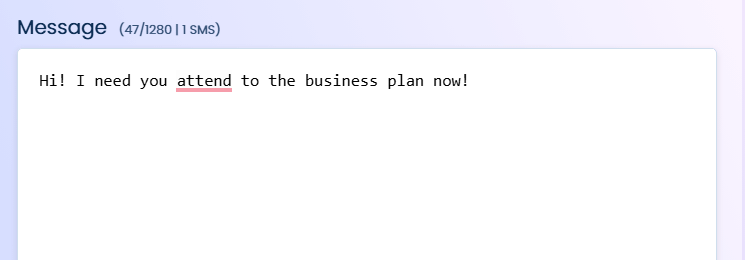
- Wählen Sie eine Uhrzeit (falls erforderlich).
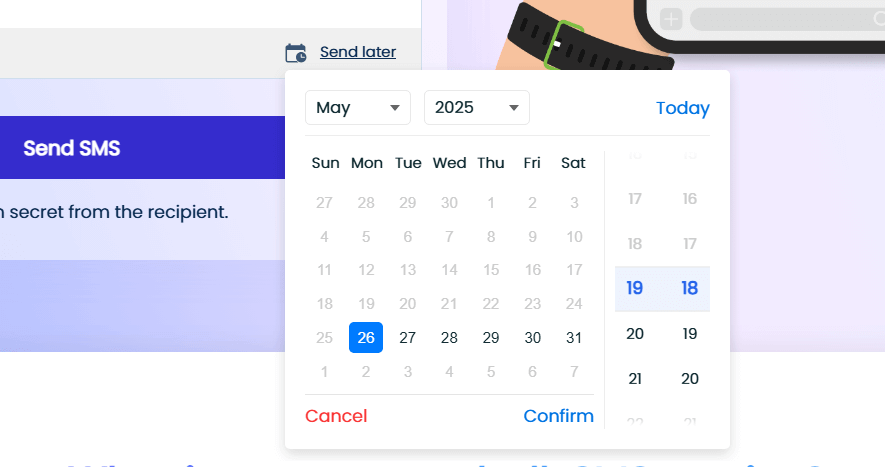
- Klicken Sie auf „Senden“.
Einfach, intelligent und ohne Rückverfolgung zu Ihnen. So sollte sich Massen-SMS anfühlen.
Vergleich von kostenlosen und kostenpflichtigen Tools
Wenn Sie darüber nachdenken, wie Sie mehrere Texte gleichzeitig senden, ist die Entscheidung zwischen kostenlosen und kostenpflichtigen Tools wirklich wichtig.
- 💰Preise: Kostenlose Optionen sind für viele attraktiv, aber einige wie Textbelt und FrontlineSMS beschränken die Anzahl der Nachrichten, die Sie senden können. Kostenpflichtige Tools wie ANONSMS sind zwar kostenpflichtig, sparen aber Geld und funktionieren auf lange Sicht besser.
- 📦Lieferung: Kostenlose Optionen wie EasysendSMS sind nicht zuverlässig und können im Spam landen. Kostenpflichtige Tools wie ANONSMS sind deutlich besser.
- ➡️Skalierbarkeit: Kostenlose Tools wie WhatsApp und BulkSMS Text Messenger reichen für eine begrenzte Anzahl von Textnachrichten aus, während kostenpflichtige Lösungen wie ANONSMS und EZ Texting die einfache Durchführung großer Kampagnen ermöglichen.
- 👥Unterstützung: Bei kostenlosen Tools wie FrontlineSMS gibt es keinen zusätzlichen Support. Bei kostenpflichtigen Tools wie Textedly und ANONSMS steht Ihnen geschultes Personal zur Seite, das Sie unterstützen kann.
Schlussfolgerung
Müssen Sie Massen-SMS vom Computer aus versenden? Nutzen Sie Tools wie ANONSMS für globale Reichweite, Anonymität, Terminplanung und Massennachrichten. Kostenlose Optionen wie Google Voice, Textbelt und WhatsApp eignen sich für kleine Mengen, bieten aber kein Tracking. Professionelle Tools wie ANONSMS liefern schnell, verhindern Spam und sind problemlos skalierbar. Ideal für Werbeaktionen, Benachrichtigungen und Umfragen.
FAQs zum Massenversand von SMS
Haben Sie weitere Fragen zum Versenden von Massen-SMS? Nachfolgend finden Sie einige, die Ihnen möglicherweise die Antworten liefern.
1️⃣Wie kann ich Massen-SMS ohne Registrierung versenden?
Wenn Sie fragen: „Wie kann ich mehrere Textnachrichten senden, ohne mich irgendwo anzumelden?“, sind Sie nicht allein. Eine Website wie ANONSMS steht Ihnen zur Seite. Sie müssen sich weder registrieren noch persönliche Daten angeben. Gehen Sie einfach auf die Plattform, geben Sie Ihre Nachricht ein, fügen Sie die Nummern hinzu (ja, auch internationale) und klicken Sie auf „Senden“.

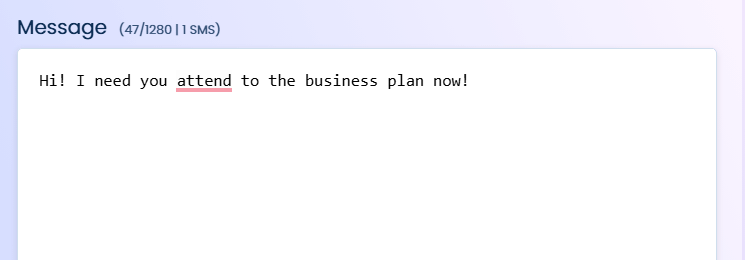
Es ist vertraulich, schnell und niemand erfährt von Ihnen, außer Sie möchten es. Außerdem sind einige zusätzliche Funktionen wie Sendungsverfolgung und Terminplanung enthalten. Ideal für alle, die es lieber diskret angehen möchten oder einfach keine Zeit für die Kontoeinrichtung haben.
2️⃣Wie versende ich Massen-SMS auf einem Android-Telefon?
Sie benötigen keinen Computer, um Massen-SMS zu versenden. Apps wie Bulk SMS Sender ermöglichen den Versand von Gruppennachrichten direkt von Ihrem Telefon aus. Die App ermöglicht das Hochladen von Kontakten, das Erstellen von Nachrichtenvorlagen und die Planung des Nachrichtenversands.
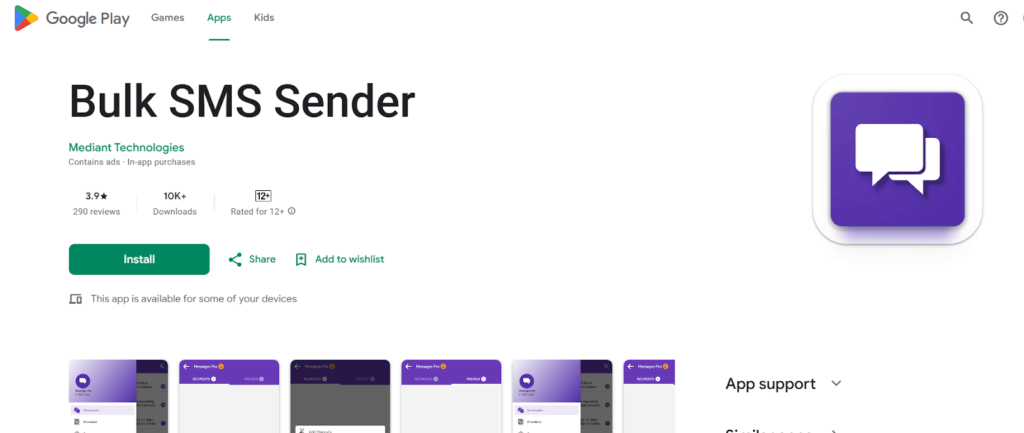
Dies ist ideal für Personen, die Veranstaltungen oder Werbeaktionen durchführen oder ihre Teams auf dem Laufenden halten. Denken Sie daran, die Berechtigungen der App anhand der Richtlinien Ihres Mobilfunkanbieters zu überprüfen, um eine Sperrung zu vermeiden.
3️⃣Wie viele SMS können Sie gleichzeitig senden?
Das hängt vom Tool ab. Mit ClickSend können Sie beispielsweise Nachrichten auf einmal an 1.000 Personen oder in einer vollständigen Kampagne an bis zu 20.000 Personen senden. Das ist eine beachtliche Reichweite.
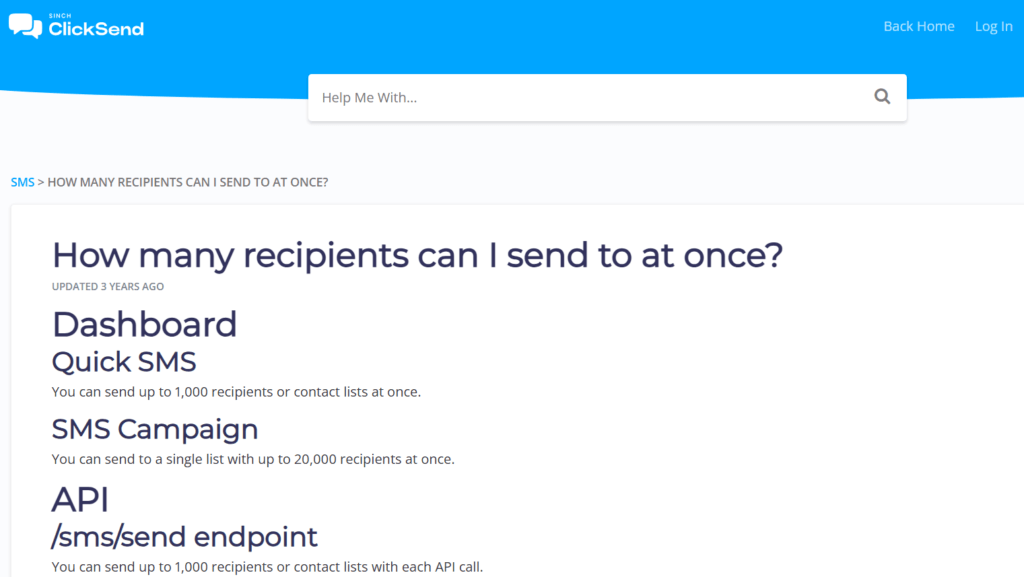
Lesen Sie unbedingt die Richtlinien des Tools. Eine Überschreitung des Limits kann Ihre Zustellrate beeinträchtigen oder sogar zu einer Meldung führen. Halten Sie sich daher stets an die Regeln.

 Anonsms
Anonsms
 Gentle
Gentle




